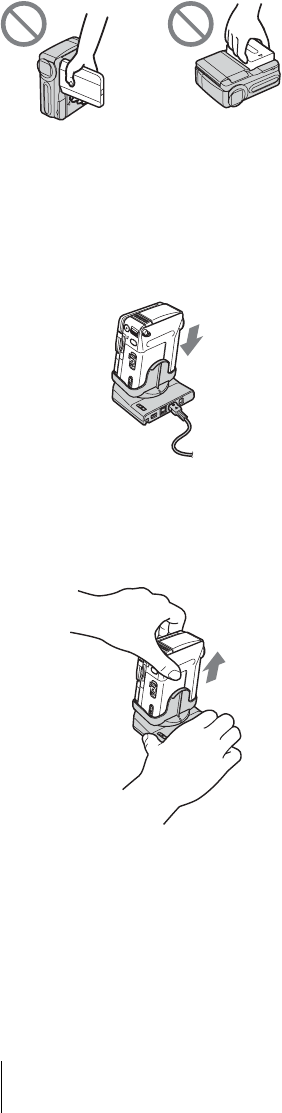
4
DCR-IP1E
3-084-862-12(1)
E:\CX4800\revision2\SDL\updated1_final_Delivery\EU\GB.FR\3084862121DCR-IP1ECEE\01GB01REG.fm
master:Right
• Do not hold the camcorder by the following parts.
Notes on handling the Handycam
Station
• When attaching your camcorder to the Handycam
Station, insert your camcorder in the direction of the
arrow as shown in the following illustration. Be sure
to insert it all the way.
• When removing your camcorder from the
Handycam Station, hold both your camcorder and
the Handycam Station as shown in the following
illustration, and remove it from the Handycam
Station.
b Notes
• When disconnecting the AC Adaptor from the
Handycam Station, hold both the DC plug and the
Handycam Station and disconnect the AC Adaptor.
• Be sure to turn the power of your camcorder off
before inserting it into or removing it from the
Handycam Station.
• You may not be able to attach your camcorder to the
Handycam Station when the jack cover on your
camcorder is opened.
LCD panel Battery pack


















