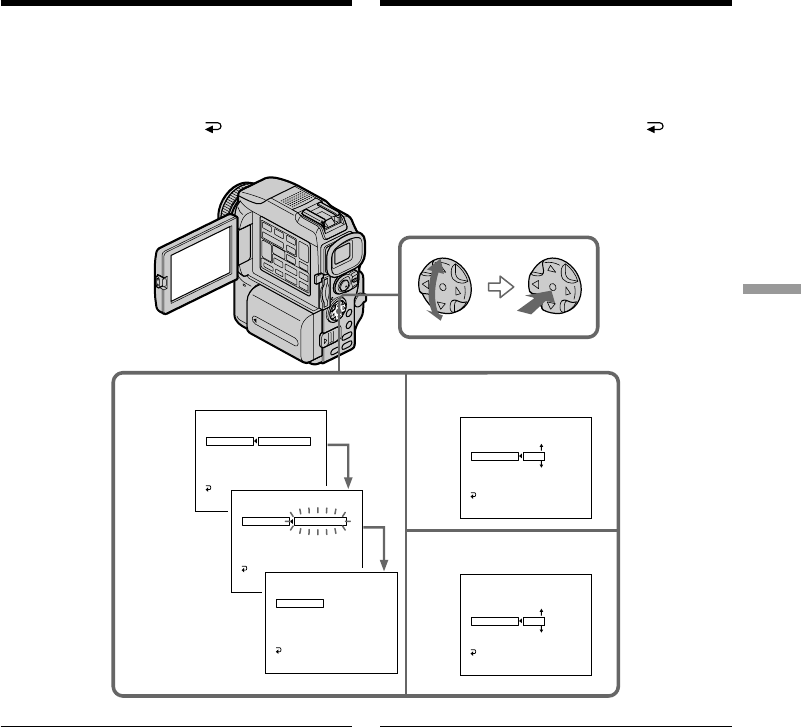
Editing Videomontage
103
(10) Stel met de instelknop in op de berekende
gemiddelde waarde voor OUT en druk de
instelknop in.
Hiermee is het eindpunt voor de opname
vastgesteld.
(11) Kies met de instelknop het punt
RETURN en druk de instelknop in.
Opmerkingen
•Na het voltooien van stap 3 wordt het beeld
voor het bepalen van de synchrone werking
ongeveer 50 seconden lang opgenomen.
•Als u gaat opnemen vanaf het allereerste
gedeelte van de band kunnen de eerste paar
seconden niet goed worden opgenomen. Zorg
voor een stukje van ongeveer 10 seconden
aanloopband voor u begint met opnemen.
•Als het opname-apparaat niet goed te bedienen
is via de i.LINK kabel (DV-aansluitsnoer), laat u
die aansluiting wel intact, maar maakt u de
instellingen voor verbinding met een audio/
video-aansluitsnoer (zie blz. 95). De video- en
audio-gegevens worden via digitale signalen
verzonden.
(10) Select and decide upon the average
numerical value of OUT with the control
button.
The calculated stop position for recording is
set.
(11) Select and decide upon RETURN with
the control button.
Notes
•When you complete step 3, the image to adjust
the synchronization is recorded for about 50
seconds.
•If you start recording from the very beginning
of the tape, the first few seconds of the tape
may not record properly. Be sure to allow about
10 seconds’ lead before starting recording.
•When the recording unit cannot be operated
properly by the i.LINK cable (DV connecting
cable), leave the connection as it is, and make
the A/V connecting cable settings (p. 95). Video
and audio are sent by digital signals.
Dubbing only desired scenes
– Digital program editing (on tapes)
3,4
7
9
VIDEO EDIT
EDIT SET
CONTROL
ADJ TEST
”
CUT
-
IN
”
”
CUT
-
OUT
”
IR SETUP
PAUSEMODE
IR TEST
RETURN
EXECUTE
[
ME
ENGAGE
RECCP A U S E
0:08:55:06
VIDEO EDIT
EDIT SET
CONTROL
ADJ TEST
”
CUT
-
IN
”
”
CUT
-
OUT
”
IR SETUP
PAUSEMODE
IR TEST
EXECUTING
No
5
IN
–
60
[
ME
.
0:08:55:06
VIDEO EDIT
EDIT SET
CONTROL
ADJ TEST
”
CUT
-
IN
”
”
CUT
-
OUT
”
IR SETUP
PAUSEMODE
IR TEST
COMPLETE
RETURN
[
MENU
]
:
END
0:08:55:06
VIDEO EDIT
EDIT SET
CONTROL
ADJ TEST
”
CUT
-
IN
”
”
CUT
-
OUT
”
IR SETUP
PAUSEMODE
IR TEST
0
RETURN
[
MENU
]
:
END
0:08:55:06
VIDEO EDIT
EDIT SET
CONTROL
ADJ TEST
”
CUT
-
IN
”
”
CUT
-
OUT
”
IR SETUP
PAUSEMODE
IR TEST
0
RETURN
[
MENU
]
:
END
0:08:55:06
Geselecteerde bandopnamen
kopiëren – Digitale programma-
montage (op videoband)


















