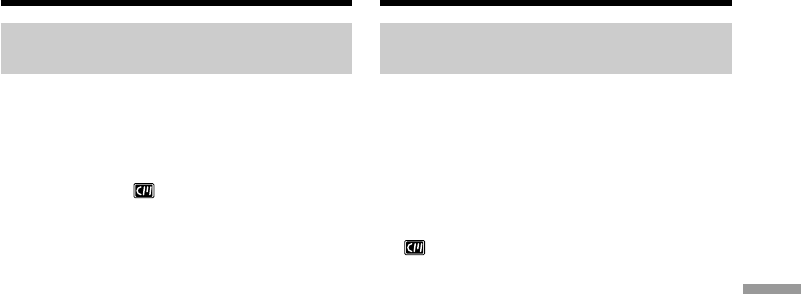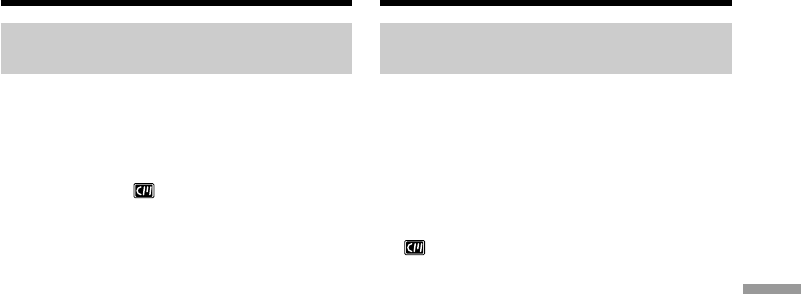
Editing Videomontage
131
Labelling a cassette
Erasing all the data in cassette
memory
You can erase all the data in cassette memory at
once.
(1)Set the POWER switch to CAMERA or VCR.
(2)Press MENU, then select and decide upon
ERASE ALL in with the control button
(p. 132).
(3)Select and decide upon OK with the control
button. OK changes to EXECUTE.
(4)Select and decide upon EXECUTE with the
control button. ERASING flashes on the
screen. When all the data is erased,
COMPLETE is displayed.
To cancel deleting
Select and decide upon RETURN with the control
button in step 4.
Een videoband van een
cassettenaam voorzien
Alle gegevens uit het
cassettegeheugen wissen
Desgewenst kunt u de gegevens in het
cassettegeheugen in een keer allemaal tegelijk
wissen.
(1)Zet de POWER schakelaar in de “CAMERA”
of “VCR” stand.
(2)Druk op de MENU toets en kies dan met de
instelknop het onderdeel ERASE ALL onder
in het instelmenu en druk de instelknop
in (zie blz. 132).
(3)Stel met de instelknop in op “OK” en druk de
instelknop in. De aanduiding OK verandert in
EXECUTE.
(4)Kies met de instelknop EXECUTE en druk de
instelknop in. De aanduiding “ERASING”
gaat knipperen op het scherm. Wanneer de
titel gewist is, licht de aanduiding
“COMPLETE” op.
Annuleren van het wissen van de
titel
Kies in stap 4 met de instelknop geen EXECUTE
maar RETURN.