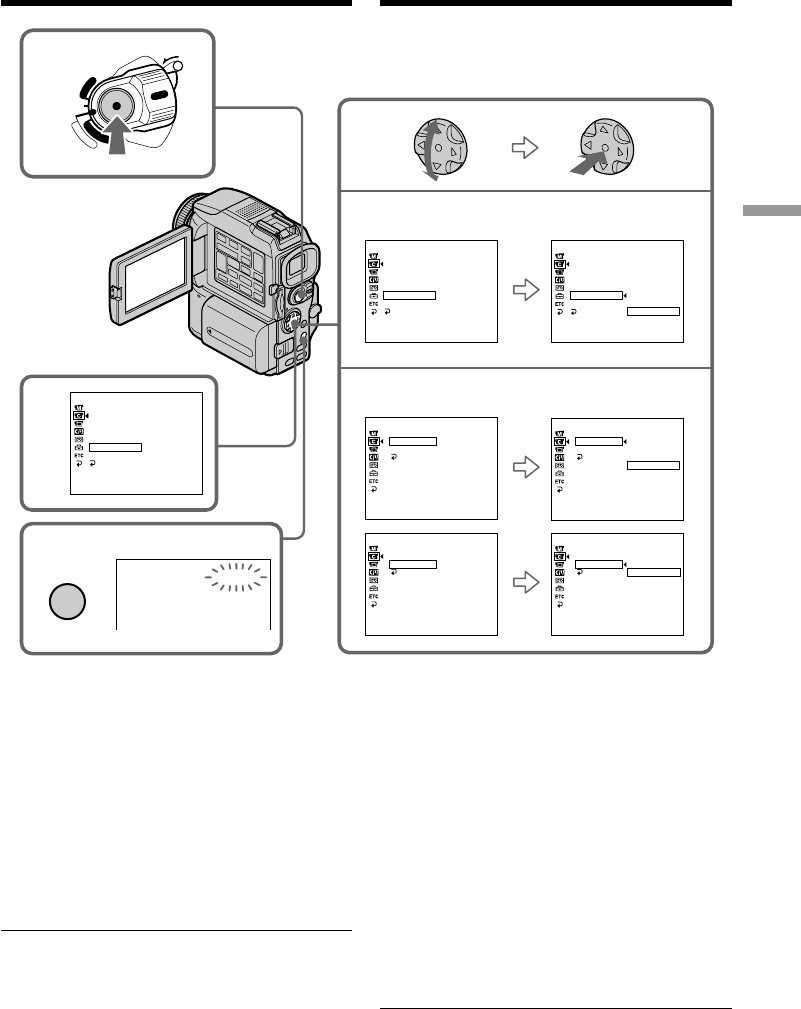
75
Advanced Recording Operations Uitgebreide opnamefuncties
Interval-opname
Uitschakelen van de interval-opname
Dit kunt u doen op een van de volgende twee
manieren:
– Zet het onderdeel INT. REC in het instelmenu
op “OFF”.
– Zet de POWER schakelaar in een andere stand
dan “CAMERA”.
Tijdens interval-opname eenmaal
overschakelen op normale opname
Tussen de INTERVAL opname door kunt u
normaal opnemen, maar slechts één enkele keer.
Druk op de START/STOP toets. De
“INTERVAL” aanduiding gaat knipperen en de
normale opname begint. Om de normale opname
te stoppen drukt u nogmaals op de START/
STOP toets.
Betreffende de opnameduur
Er kan een geringe afwijking in de opnametijd
optreden, van +/– zes beeldjes meer of minder
dan de gekozen opnameduur.
Interval recording
4
6
CAMERA SET
D ZOOM
16 : 9W
I
DE
STEADYSHOT
N.
S.
L
I
GHT
FRAME REC
I
NT. REC
FLASH
LVL
RETURN
ON
[
MENU
]
:
END
LOCK
POWER
V
C
R
M
E
M
O
R
Y
C
A
M
E
R
A
OFF
(CHG)
5
I
NTERVAL
STBY
CAMERA SET
D ZOOM
16 : 9W
I
DE
STEADYSHOT
N.
S.
L
I
GHT
FRAME REC
I
NT. REC OFF
FLASH
LVL
RETURN
[
MENU
]
:
END
CAMERA SET
D ZOOM
16 : 9W
I
DE
STEADYSHOT
N.
S.
L
I
GHT
FRAME REC
I
NT. REC
FLASH
LVL
RETURN
ON
OFF
SET
[
MENU
]
:
END
CAMERA SET
I
NT. REC
I
NTERVAL
REC T
I
ME
RETURN
30SEC
[
MENU
]
:
END
CAMERA SET
I
NT. REC
I
NTERVAL
REC T
I
ME
RETURN
30SEC
1M
I
N
5M
I
N
10M
I
N
[
MENU
]
:
END
CAMERA SET
I
NT. REC
I
NTERVAL
REC T
I
ME
RETURN
0
.
5SEC
[
MENU
]
:
END
CAMERA SET
I
NT. REC
I
NTERVAL
REC T
I
ME
RETURN
0
.
5SEC
1SEC
1
.
5SEC
2SEC
[
MENU
]
:
END
2
3
MENU
To cancel the interval recording
Perform either of the following:
– Set INT. REC to OFF in the menu settings.
– Set the POWER switch to other than CAMERA.
To perform normal recording during
the interval recording
You can perform normal recording only once
during INTERVAL.
Press START/STOP. The INTERVAL indicator
flashes, and normal recording starts. To stop
normal recording, press START/STOP again.
On recording time
There may be a discrepancy in recording time of
up to +/– six frames from the selected time.


















