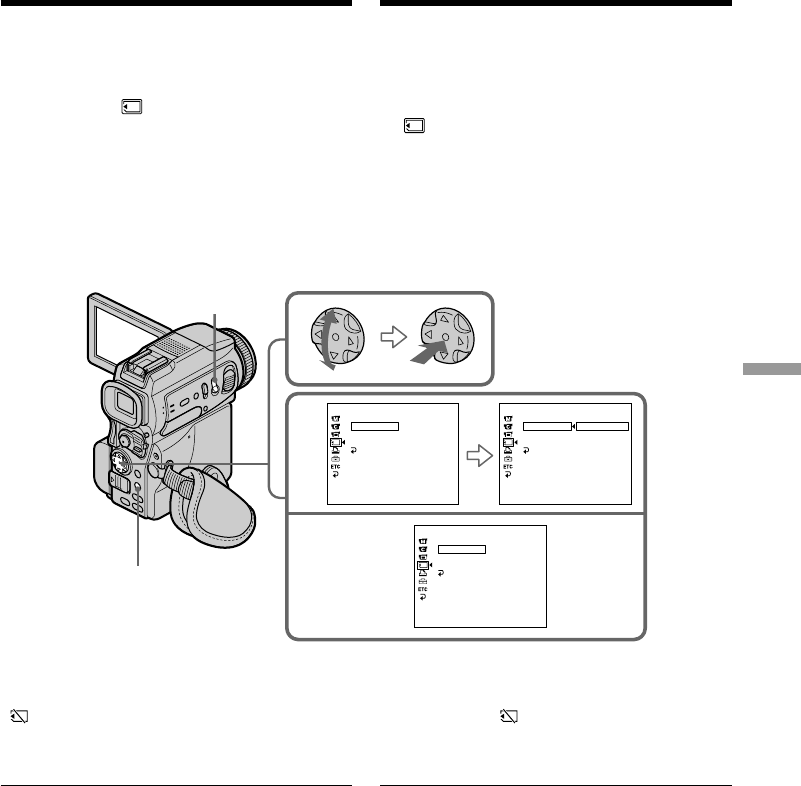
161
“Memory Stick” operations “Memory Stick” functies
Stilstaande beelden opnemen op
een “Memory Stick”
– MEMORY foto-opnamefunctie
(1)Zet de POWER schakelaar in de “MEMORY”
stand. Zorg dat het LOCK vergrendelknopje
naar rechts (in de vrije stand) is geschoven.
(2)Druk op de MENU toets en kies met de
instelknop het onderdeel STILL SET onder
in het instelmenu (zie blz. 132).
(3)Kies met de instelknop de PIC MODE
instelling en druk de instelknop in.
(4)Kies met de instelknop de gewenste
opnamefunctie en druk de instelknop in.
(5)Druk weer op de MENU toets om het
instelmenu te laten verdwijnen.
(6)Druk de PHOTO toets stevig in.
Als de geheugencapaciteit van de
“Memory Stick” vol is
De aanduiding “ FULL” verschijnt op het
scherm en dan kunt u geen stilstaande beelden
meer op de “Memory Stick” opnemen.
Aantal opgenomen beelden bij de continu-
opnamefunctie
Het aantal foto’s dat daadwerkelijk achtereen
wordt opgenomen, hangt af van het gekozen
beeldformaat en de beschikbare capaciteit op de
“Memory Stick”.
Bij het maken van een serie opnamen
achtereen
De videoflitslamp zal hierbij niet werken.
Recording still images on
“Memory Stick”s
– Memory Photo recording
(1)Set the POWER switch to MEMORY. Make
sure that the LOCK switch is set to the right
(unlock) position.
(2)Press MENU, then select and decide upon
STILL SET in with the control button
(p. 132).
(3)Select and decide upon PIC MODE with the
control button.
(4)Select and decide upon the desired setting
with the control button.
(5)Press MENU to make the menu setting
disappear.
(6)Press PHOTO deeper.
If the capacity of the “Memory Stick”
becomes full
” FULL” appears on the screen, and you
cannot record a still image on this “Memory
Stick.”
The number of images in continuous shooting
The number of images you can shoot
continuously varies depending on the image size
and the capacity of the “Memory Stick.”
During recording images continuously
The flash does not work.
PIC MODE
MEMORY SET
STILL SET
RETURN
[
MENU
]
:
END
QUAL ITY
HIGH SPEED
IMAGESIZE
PIC MODE
MEMORY SET
STILL SET
RETURN
[
MENU
]
:
END
SINGLE
QUAL ITY
IMAGESIZE
PIC MODE
MEMORY SET
MULTI SCRN
NORMAL
STILL SET
RETURN
[
MENU
]
:
END
QUAL ITY
SINGLE
IMAGESIZE
HIGH SPEED
3
4
PHOTO
MENU


















