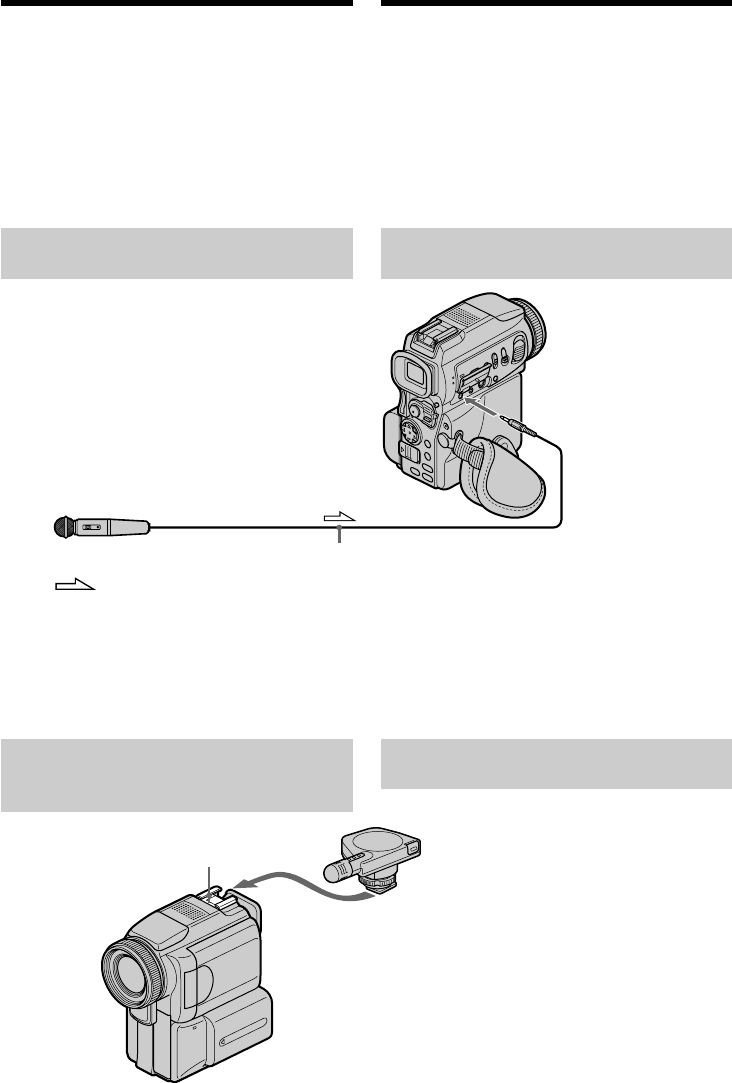
118
Nieuwe geluidsopnamen
inlassen
Door aansluiten van een commentaarmicrofoon
of een stereo geluidsbron kunt u een extra
geluidsspoor toevoegen aan het oorspronkelijke
geluid van uw video-opnamen. Met stereo-
apparatuur kunt u bijvoorbeeld
achtergrondmuziek aan uw videobeelden
toevoegen, eenvoudig door het beginpunt en
eindpunt daarvoor te bepalen. Het
oorspronkelijke geluid van uw video-opnamen
blijft gewoon bestaan. Gebruik voor deze functie
de afstandsbediening.
Een microfoon aansluiten op de
MIC ingang
U kunt controleren of het ingelaste geluid goed
bij de beelden past, door de AUDIO/VIDEO
aansluiting te verbinden met een TV-toestel.
Het opgenomen geluid wordt niet weergegeven
door de luidspreker. Controleer de
geluidsopnamen op het TV-toestel of via een
aangesloten hoofdtelefoon.
Een microfoon aansluiten op de
intelligente accessoireschoen
Audio dubbing
You can record an audio sound to add to the
original sound on a tape by connecting audio
equipment or a microphone. If you connect the
audio equipment, you can add sound to your
recorded tape by specifying starting and ending
points. The original sound will not be erased.
Use the Remote Commander for this operation.
Select one of the following connections to add an
audio sound.
Connecting the microphone
with the MIC jack
You can check the recorded picture and sound by
connecting the AUDIO/VIDEO jack to a TV.
The recorded sound is not output from a speaker.
Check the sound by using the TV or headphones.
Connecting the microphone
with the intelligent accessory
shoe
Microphone (optional)/Microfoon (los verkrijgbaar)
: Signal flow/Signaalstroom
MIC
(PLUG IN POWER)
Microphone (optional)/
Microfoon (los verkrijgbaar)
Intelligent Accessory Shoe/
Intelligente accessoireschoen


















