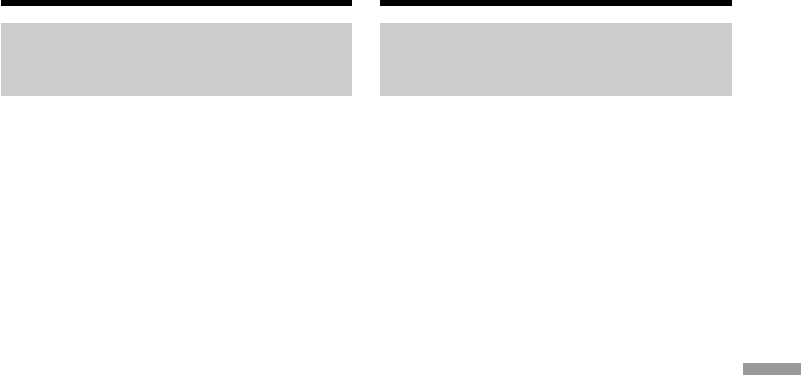
175
“Memory Stick” operations “Memory Stick” functies
Recording superimposed
images on a “Memory Stick” as
a still image
Before operation
Insert a “Memory Stick” recorded still images
into your camcorder.
(1)Set the POWER switch to MEMORY. Make
sure that the LOCK switch is set to the right
(unlock) position.
(2)Press MEMORY MIX.
The last recorded or last composed image
appears on the lower part of the screen as a
thumbnail image.
(3)Press MEMORY+/– to select the image you
want to superimpose.
To see the previous image, press MEMORY –.
To see the next image, press MEMORY+.
(4)Select the desired mode with the control
button.
The mode changes as follows:
M. CHROM y M. LUMI y C. CHROM
(5)Press z on the control button.
The still image is superimposed on the
moving image.
(6)Press b/B on the control button to adjust the
effect.
M. CHROM – The colour (blue) scheme of
the area in the still image
which is to be swapped with
a moving image
M. LUMI – The colour (bright) scheme
of the area in the still image
which is to be swapped with
a moving image
C. CHROM – The colour (blue) scheme of
the area in the moving
image which is to be
swapped with a still image
The fewer bars there are on the screen, the
stronger the effect.
(7)Press PHOTO deeper to start recording.
The image displayed on the screen will be
recorded on a “Memory Stick.” Recording is
complete when the bar scroll indicator
disappears.
Superimposing a still image in
the “Memory Stick” on an image
– MEMORY MIX
Samengestelde dubbelbeelden
vastleggen op een “Memory
Stick” als stilstaand beeld
Alvorens de camcorder te bedienen
Plaats een “Memory Stick” met stilstaande
beelden in uw camcorder.
(1)Zet de POWER schakelaar in de “MEMORY”
stand. Zorg dat het LOCK vergrendelknopje
naar rechts (in de vrije stand) is geschoven.
(2)Druk op de MEMORY MIX toets. Het laatst
opgenomen of laatst samengestelde beeld
verschijnt nu onderin het scherm als een
miniatuur “duimnagelschets”.
(3)Druk op de MEMORY +/– toetsen om het
stilstaande beeld te kiezen dat u met de
bewegende beelden wilt samenvoegen.
Om het vorige beeld te zien, drukt u op de
MEMORY – toets.
Om het volgende beeld te zien, drukt u op de
MEMORY + toets.
(4)Kies met de instelknop de gewenste
dubbelbeeldfunctie en druk de instelknop in.
De dubbelbeeldfuncties worden als volgt
doorlopen:
M. CHROM y M. LUMI y C. CHROM
(5)Druk op het midden z van de instelknop.
Het stilstaande beeld en de bewegende
beelden worden nu samen op het scherm
weergegeven.
(6)Druk op de b/B kant van de instelknop om
de beeldweergave bij te regelen, als volgt.
M. CHROM – De kleur (blauw) van het
gedeelte in het stilstaande
beeld dat moet worden
“ingevuld” met bewegende
beelden.
M. LUMI – De kleur (helder) van het
gedeelte in het stilstaande
beeld dat moet worden
“ingevuld” met bewegende
beelden.
C. CHROM – De kleur (blauw) van het
deel van de bewegende
beelden dat moet worden
“ingevuld” met een
stilstaande beeld.
Hoe minder balkjes er op het scherm
verschijnen, des te krachtiger het effect.
(7)Druk de PHOTO toets stevig in om het
samengestelde dubbelbeeld op te nemen.
Het samengestelde beeld dat u op het scherm
ziet wordt nu vastgelegd op de “Memory
Stick”. Het vastleggen is voltooid wanneer het
voortgangbalkje verdwijnt.
Een stilstaand beeld van een
“Memory Stick” samenvoegen met
bewegende beelden – MEMORY MIX


















