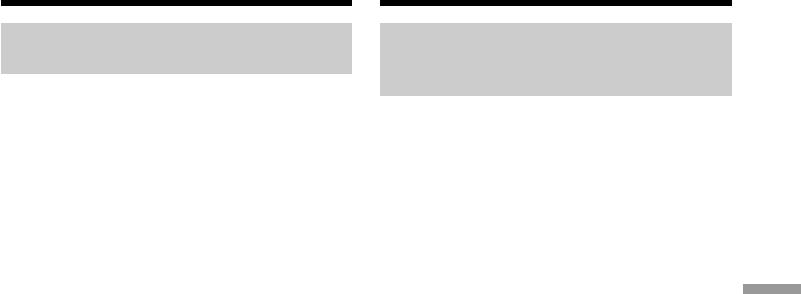
Editing Videomontage
107
Dubbing only desired scenes
– Digital program editing (on tapes)
Operation 2: Performing the
programme (Dubbing a tape)
Make sure your camcorder and VCR are
connected, and that the VCR is set to recording
pause. When you use an i.LINK cable (DV
connecting cable) the following procedure is not
necessary.
When you use a digital video camera recorder,
set its power switch to VCR/VTR.
(1)Select and decide upon VIDEO EDIT, then
select and decide upon TAPE with the control
button.
(2)Select and decide upon START, then select
and decide upon EXECUTE with the control
button.
Search for the beginning of the first
programme, then start dubbing.
The programme mark flashes.
The SEARCH indicator appears during
search, and the EDIT indicator appears during
edit on the screen.
The PROGRAM indicator changes to light
blue after dubbing ends.
When the dubbing ends, your camcorder and
the VCR automatically stop.
To stop dubbing during editing
Press x using the video operation buttons.
To end the Digital program editing
function
Your camcorder stops when the dubbing ends.
Then the display returns to VIDEO EDIT in the
menu settings.
Press MENU to end the programme editing
function.
Geselecteerde bandopnamen
kopiëren – Digitale programma-
montage (op videoband)
Procedure 2: Een programma op
digitale wijze overnemen
(bandopnamen kopiëren)
Zorg dat uw camcorder en de videorecorder
goed zijn aangesloten en dat de videorecorder in
de opnamepauzestand staat. Bij aansluiting met
een i.LINK kabel (DV-aansluitsnoer) zijn de
volgende handelingen niet nodig.
Als u kopieert naar een andere digitale
videocamera/recorder, zet dan de
functiekeuze-schakelaar daarvan in de “VCR/
VTR” stand.
(1)Kies met de instelknop het onderdeel VIDEO
EDIT in het instelmenu, kies vervolgens het
punt TAPE en druk de instelknop in.
(2)Kies nu met de instelknop START, stel daarna
in op EXECUTE en druk de instelknop in.
Zoek het beginpunt van de eerste over te
nemen scène op en begin daar met kopiëren.
De scènemarkering gaat knipperen.
Tijdens het zoeken licht de aanduiding
“SEARCH” op en tijdens het kopiëren
verschijnt de aanduiding “EDIT” op het
scherm.
Elke PROGRAM scènemarkering wordt
lichtblauw nadat de scène is overgekopieerd.
Na afloop van het kopiëren zullen uw
camcorder en de videorecorder beide
automatisch stoppen.
Stoppen met kopiëren tijdens het
montageproces
Druk op de x stoptoets van de bandlooptoetsen.
Uitschakelen van de digitale
programmamontage
Uw camcorder stopt automatisch wanneer het
kopiëren is voltooid. Dan verschijnt op het
scherm weer het VIDEO EDIT onderdeel van het
instelmenu.
Druk op de MENU toets om de
videomontagefunctie uit te schakelen.


















