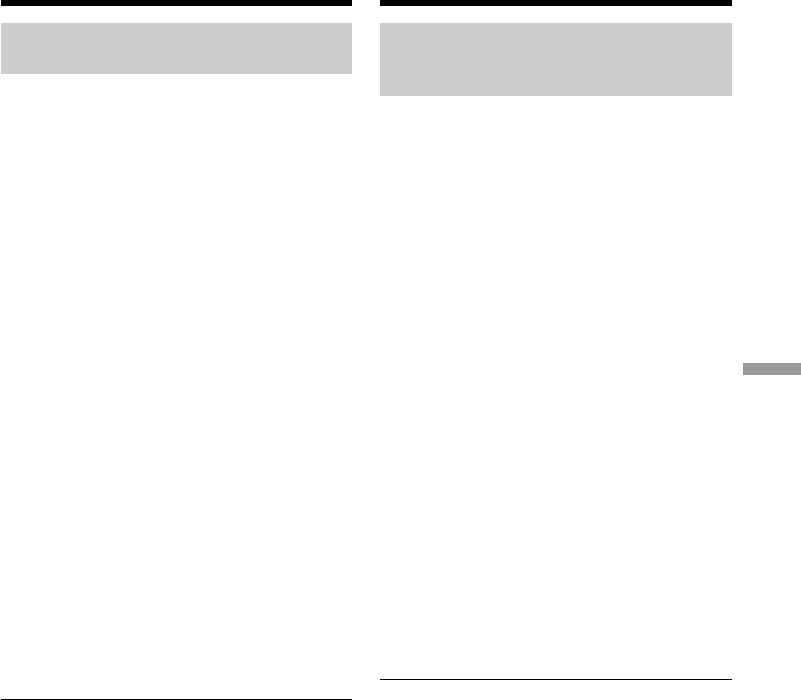
187
“Memory Stick” operations “Memory Stick” functies
Recording edited pictures as a
moving picture – Digital program
editing (on “Memory Stick”s)
Performing the programme
(Dubbing a “Memory Stick”)
(1)Select and decide upon VIDEO EDIT in the
menu settings, then select and decide upon
MEMORY with the control button.
(2)Select and decide upon START, then select
and decide upon EXECUTE with the control
button.
Search for the beginning of the first
programme, then start dubbing.
The programme mark flashes.
The SEARCH indicator appears during
search, the EDITING indicator appears during
writing of data on your camcorder, and REC
appears during dubbing on the screen.
The PROGRAM indicator changes to light
blue after dubbing is complete.
When the dubbing ends, your camcorder
automatically stops.
To stop dubbing during editing
Press x using the video operation buttons.
The programme you made is recorded on a
“Memory Stick” up to the place where you
pressed x.
To end the Digital program editing
function
Your camcorder stops when the dubbing ends.
Then the display returns to VIDEO EDIT in the
menu settings.
Press MENU to end the programme editing
function.
NOT READY appears on the LCD screen when:
– The programme to operate the Digital program
editing has not been made.
– The “Memory Stick” is not inserted.
– The write-protect tab on the “Memory Stick” is
set to LOCK.
– “Memory Stick” does not have enough space to
record
When “Memory Stick” does not have enough
space to record
LOW MEMORY appears on the screen. However,
you can record pictures up to the time indicated.
If you set over the maximum recording time
OVER MEMORY LIMIT appears on the screen.
However, you can record moving pictures up to
the maximum recording time.
Bandopnamen monteren als bewegende
beelden – Digitale programmamontage
(op een “Memory Stick”)
Een programma op digitale
wijze overnemen (een
“Memory Stick” kopiëren)
(1)Kies met de instelknop het onderdeel VIDEO
EDIT in het instelmenu, kies vervolgens het
punt MEMORY en druk de instelknop in.
(2)Kies nu met de instelknop START, stel daarna
in op EXECUTE en druk de instelknop in.
Zoek het beginpunt van de eerste over te
nemen scène op en begin daar met kopiëren.
De scènemarkering gaat knipperen.
Tijdens het zoeken licht de aanduiding
“SEARCH” op, tijdens het wegschrijven van
de gegevens op uw camcorder de aanduiding
“EDITING” en tijdens het kopiëren verschijnt
de aanduiding “REC” op het scherm.
Elke PROGRAM scènemarkering wordt
lichtblauw nadat de scène is overgekopieerd.
Na afloop van het kopiëren zal uw camcorder
automatisch stoppen.
Stoppen met kopiëren tijdens het
montageproces
Druk op de x stoptoets van de bandlooptoetsen.
Het door u samengestelde programma wordt
opgenomen op de “Memory Stick” tot aan het
punt waar u op de x stoptoets drukt.
Uitschakelen van de digitale
programmamontage
Uw camcorder stopt automatisch wanneer het
kopiëren is voltooid. Dan verschijnt op het
scherm weer het VIDEO EDIT onderdeel van het
instelmenu.
Druk op de MENU toets om de
videomontagefunctie uit te schakelen.
Er verschijnt “NOT READY” op het LCD scherm
als:
– Er geen programma van over te nemen scènes
voor de digitale montage is samengesteld.
– Er geen “Memory Stick” in de camcorder is
geplaatst.
– Het wispreventienokje van de “Memory Stick”
in de LOCK stand staat.
– Er te weinig ruimte voor de opname op de
“Memory Stick” beschikbaar is.
Als de “Memory Stick” niet genoeg ruimte
voor opname biedt
Dan verschijnt de aanduiding “LOW MEMORY”
op het scherm. U kunt dan echter nog wel
beelden opnemen, tot aan de aangegeven
opnameduur.
Als uw opname-instellingen de beschikbare
opnameduur overschrijden
Dan verschijnt de aanduiding “OVER MEMORY
LIMIT” op het scherm. U kunt dan echter nog
wel bewegende beelden opnemen, tot aan de
maximale opnameduur.


















