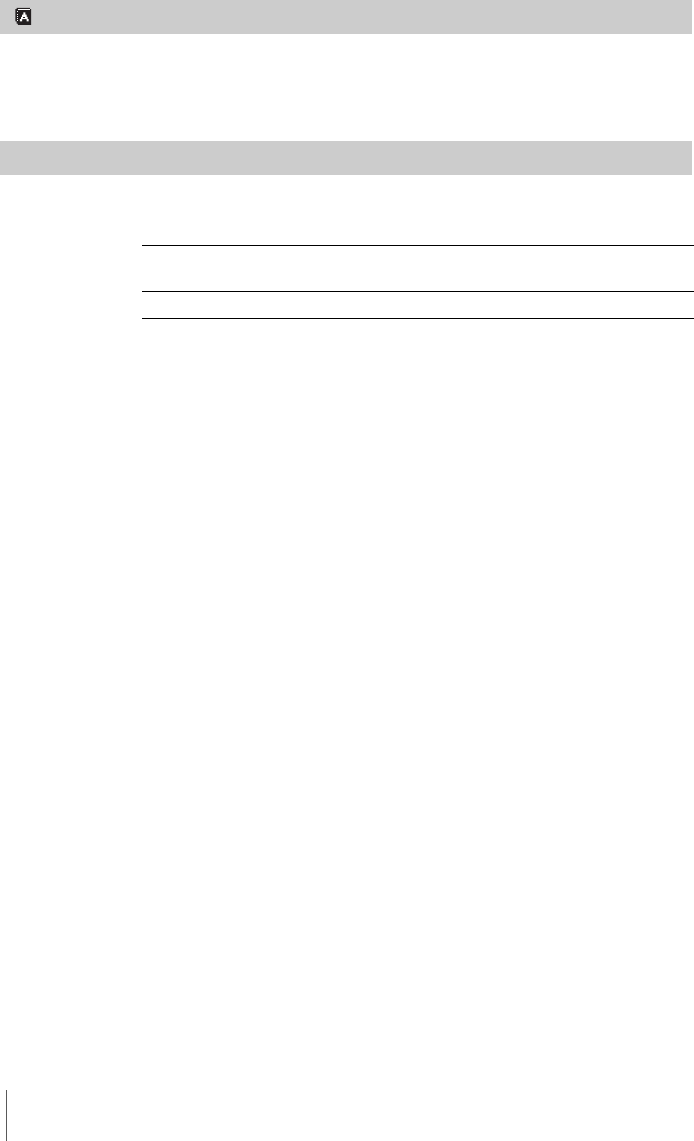
Customizing Your Camcorder
56
LANGUAGE
You can select or change the language used for the on-screen display (p. 19). You
can select from English, Simplified English, Canadian-French, Latin American
Spanish, Brazilian-Portuguese, Traditional-Chinese, or Korean.
DEMO MODE
When you remove a cassette from your camcorder, and select the CAMERA
mode, you can view the demonstration in about 10 minutes.
b Note
• You can view the demonstration only when the NIGHTSHOT PLUS switch is set to OFF.
z
Tips
• The demonstration will be suspended in situations such as those described below.
– When a cassette is inserted.
– When a mode other than CAMERA is selected.
• If [A.SHUT OFF] is set to [5 min] when the camcorder is used on the battery pack, the
power will be turned off after approximately 5 minutes (p. 57).
GON Select to see an overview of the functions available such as when you
are using this camcorder for the first time.
OFF Select when you do not intend to use the [DEMO MODE].


















