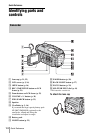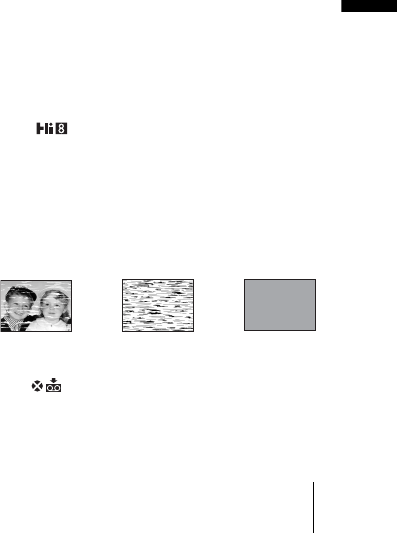
Additional Information
Additional Information
99
• Do not wrap your camcorder with a towel, for
example, and operate it. Doing so might cause
heat to build up inside.
• When disconnecting the power code, pull by
the plug and not the code.
• Do not damage the power code such as by
placing anything heavy on it.
• Keep metal contacts clean.
• If the battery electrolytic liquid has leaked,
– consult your local authorized Sony service
facility.
– wash off any liquid that may have contacted
your skin.
– if any liquid gets in your eyes, wash with
plenty of water and consult a doctor.
When not using your camcorder for a
long time
Occasionally turn it on and let it run such as by
playing back tapes for about 3 minutes.
Otherwise, unplug it from the wall outlet.
Moisture condensation
If your camcorder is brought directly from a
cold place to a warm place, moisture may
condense inside your camcorder, on the surface
of the tape, or on the lens. In this state, the tape
may stick to the head drum and be damaged or
your camcorder may not operate correctly. If
there is moisture inside your camcorder,
[
%Z Moisture condensation. Eject the cassette]
or [
% Moisture condensation. Turn off for 1H.]
appears. The indicator will not appear when the
moisture condenses on the lens.
If moisture condensation has occurred
None of the functions except cassette ejection
will work. Eject the cassette, turn off your
camcorder, and leave it for about one hour with
the cassette lid open. Your camcorder can be
used again if the
% or Z does not appear when
the power is turned on again.
If moisture starts to condense, your camcorder
sometimes cannot detect condensation. If this
happens, the cassette is sometimes not ejected
for 10 seconds after the cassette lid is opened.
This is not a malfunction. Do not close the
cassette lid until the cassette is ejected.
Notes on moisture condensation
Moisture may condense when you bring your
camcorder from a cold place into a warm place
(or vice versa) or when you use your camcorder
in a humid place as shown below.
• When you bring your camcorder from a ski
slope into a place warmed up by a heating
device.
• When you bring your camcorder from an air-
conditioned car or room into a hot place
outside.
• When you use your camcorder after a squall or
a shower.
• When you use your camcorder in a hot and
humid place.
How to prevent moisture condensation
When you bring your camcorder from a cold
place into a warm place, put your camcorder in
a plastic bag and seal it tightly. Remove the bag
when the air temperature inside the plastic bag
has reached the surrounding temperature (after
about one hour).
Video head
• When the video head becomes dirty, you
cannot record pictures normally, or distorted
picture or sound is played back.
• The video head suffers from wear after long
use. If you cannot obtain a clear image even
after using a cleaning cassette, it might be
because the video head is worn. Please contact
your Sony dealer or local authorized Sony
service facility to have the video head
replaced.
• For TRV138/338:
If the following problem occurs, clean the
video heads for 10 seconds with the Sony
V8-25CLD cleaning cassette (optional).
– Playback pictures contains noise or the
screen is displayed in blue.
– Playback pictures are hardly visible.
– Playback pictures do not appear.
– [ Dirty video head. Use a cleaning
cassette.] appears on the screen during
recording.
,continued