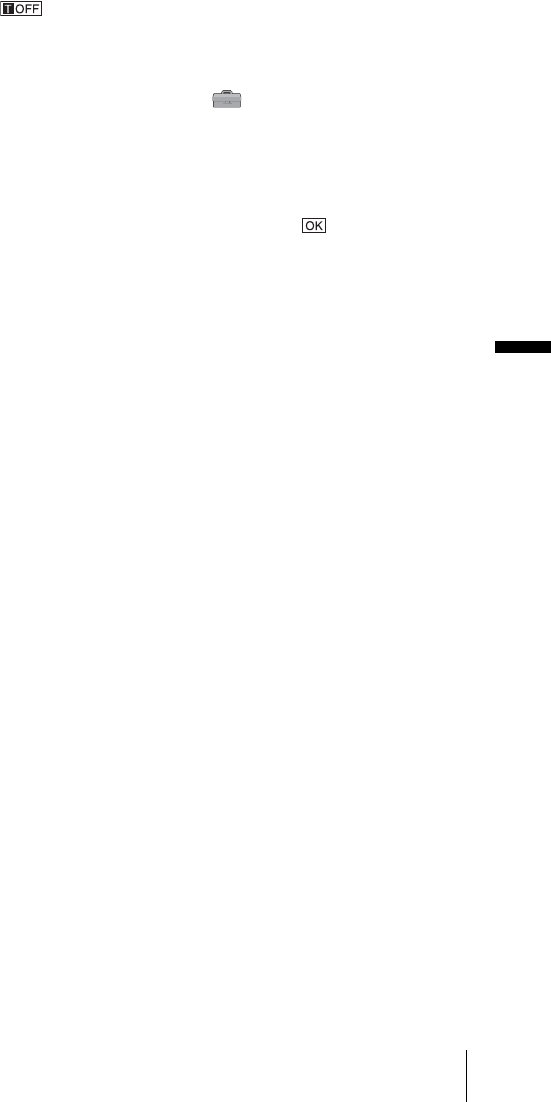
D:\##SAGYO\DTP-shanhai-agari\824719S DCRTRV360-US\824719S DCR-TRV360_US\824719S DCR-
TRV360_US\3087921111 DCR-TRV360\01GB06MENU.fm
master:Right
Using the Menu
DCR-TRV360/TRV361/TRV460
3-087-921-11(1)
Using the Menu
75
Press REC START/STOP during recording standby.
To erase the title display
Touch .
b Notes
• When you are using your camcorder on the battery pack and do not operate it for 5 minutes,
the power automatically goes off as the default setting. If you may take 5 minutes or longer
to enter characters, set [A.SHUT OFF] on the (STANDARD SET) menu to
[NEVER] (p. 81). The power will not be turned off. Even though the power goes off, the
characters you have entered remain stored in memory. Turn the power back on, then start
again from step 1 to continue superimposing the title.
• When you superimpose a title while you are recording, the beep does not sound.
z
Tip
• To change a created title, select the title in step 1, then touch . Then, reselect the
characters again.


















