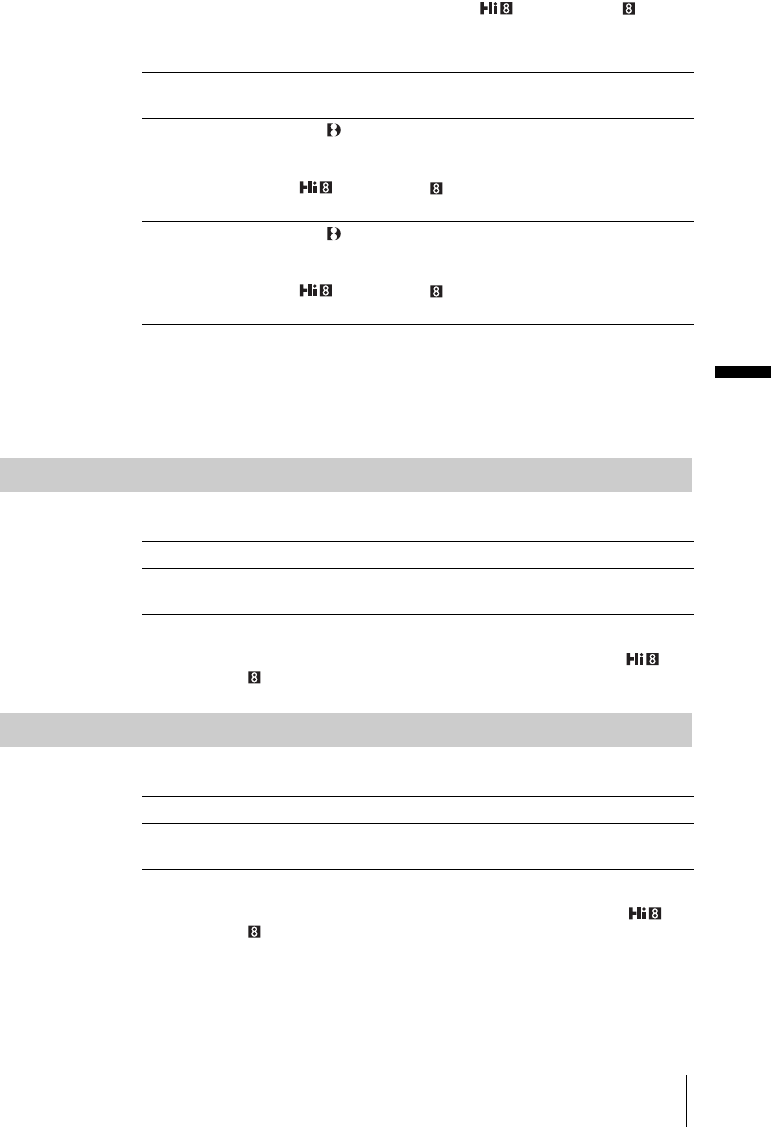
D:\##SAGYO\DTP-shanhai-agari\824719S DCRTRV360-US\824719S DCR-TRV360_US\824719S DCR-
TRV360_US\3087921111 DCR-TRV360\01GB06MENU.fm
master:Right
Using the Menu
DCR-TRV360/TRV361/TRV460
3-087-921-11(1)
Using the Menu
77
For DCR-TRV460:
Select the desired mode when you play back a Hi8 /standard 8 mm system
tape recorded on other devices in a dual sound track of the AFM HiFi stereo
system.
b Notes
• You can playback a dual sound track cassette on your camcorder. However, you cannot
record a dual sound track on your camcorder.
• The setting returns to [STEREO] when you disconnect the power source from your
camcorder for more than 5 minutes.
TBC
For DCR-TRV460:
b Note
• The TBC function works only with tapes recorded on other devices in the Hi8 /
standard 8 mm system.
DNR
For DCR-TRV460:
b Note
• The DNR function works only with tapes recorded on other devices in the Hi8 /
standard 8 mm system.
GSTEREO Select to play back a stereo tape with stereo sound or dual sound track
tape with main and sub sound.
1 Digital8 system: Select to play back a stereo tape with the left
channel sound or a dual sound track tape with main sound.
For DCR-TRV460:
Hi8 /standard 8 mm system: Select to play back a stereo tape
with monaural sound or a dual sound track tape with main sound.
2 Digital8 system: Select to play back a stereo tape with the right
channel sound or a dual sound track tape with sub sound.
For DCR-TRV460:
Hi8 /standard 8 mm system: Select to play back a stereo tape
with unnatural sound or a dual sound track tape with sub sound.
GON Select to correct jitter (horizontal picture shake during playback).
OFF Select to not compensate picture distortion when playing back a tape
on which you have dubbed repeatedly or recorded TV game signals.
GON Select to eliminate color noise in the picture.
OFF Select to minimize picture artifacts in a picture containing lots of
movement.
,continued


















