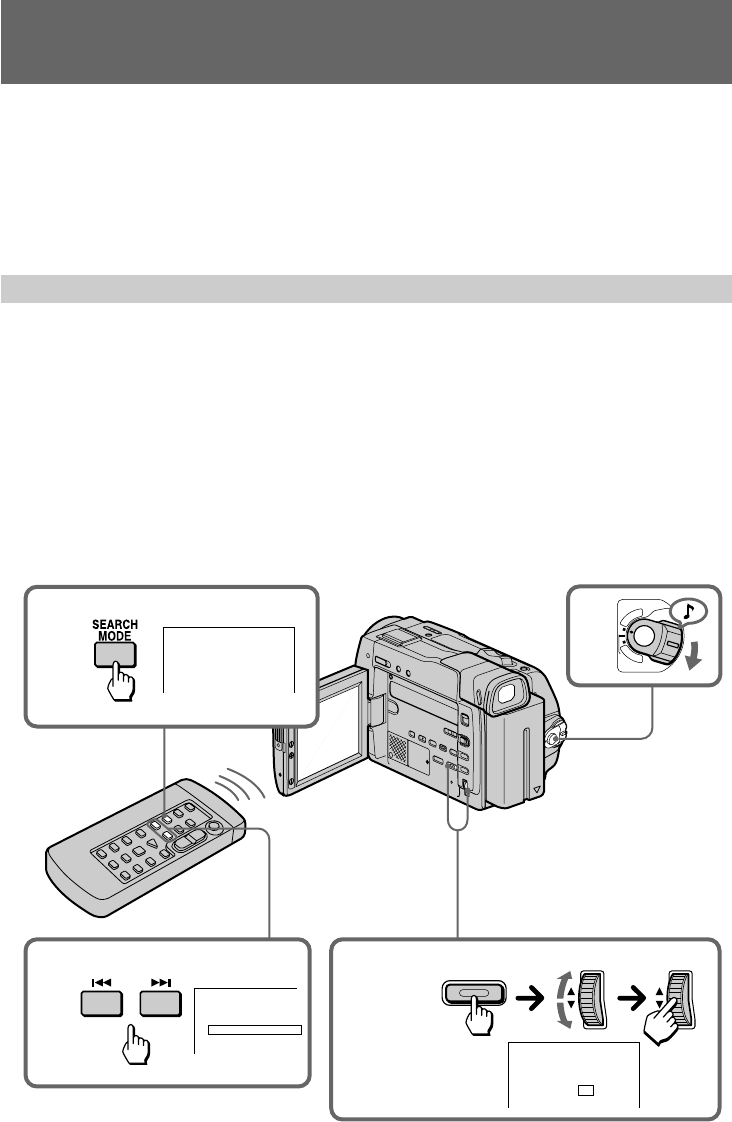
52
Searching the boundaries of recorded tape with
date – date search
You can search for the boundaries of recorded tape with date – Date Search function. To
search the beginning of the specific date and play back from the point, there are two ways:
• Using cassette memory, you can select the date displayed on the LCD screen or in the
viewfinder.
• Without using cassette memory.
You can only operate with the Remote Commander.
Searching for the date by using cassette memory
You can use this function only when playing back a tape with cassette memory (p.67).
(1) Set the POWER switch to VTR.
(2) Press MENU to display the menu on the LCD screen.
(3) Turn the CONTROL dial to select CM SEARCH, then press the CONTROL dial.
(4) Turn the CONTROL dial to select ON, then press the CONTROL dial.
(5) Press SEARCH MODE on the Remote Commander repeatedly, until the date search
indicator appears.
(6) Press = or + to select the date for playback.
Playback starts from the beginning of the selected date automatically.
1
5
2,3,4
6
MENU
CM SEARCH
ON
OFF
DATE SEARCH
2 JUL/ 2/98 5:00 PM
3 OCT/ 4/98 11:00 AM
1 APR/ 1/98 8:52 AM
DATE SEARCH
2 JUL/ 2/98 5:00 PM
3 OCT/ 4/98 11:00 AM
1 APR/ 1/98 8:52 AM
POWER
V
T
R
C
A
M
E
R
A
O
F
F
CONTROL CONTROL
MENU


















