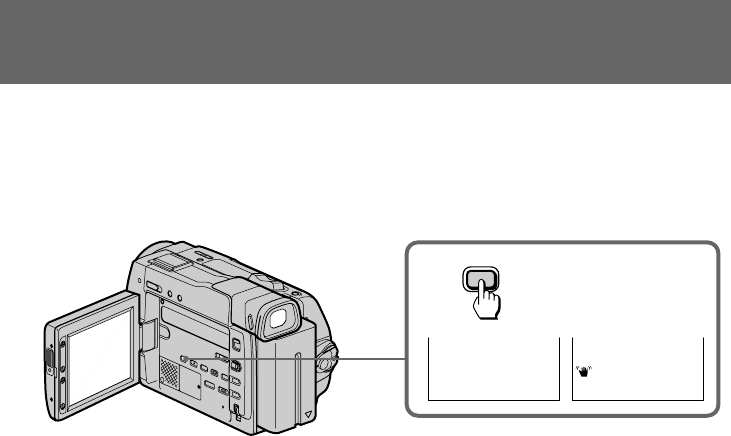
60
You can display recording data (date/time or various settings when recorded) on the LCD
screen or in the viewfinder during playback (Data Code). The Data Code is also displayed
on the TV.
Press DATA CODE during playback.
To select the items to be displayed
Set DATA CODE in the menu system, and select the following items:
When DATE/CAM is selected: date n various settings (SteadyShot, PROGRAM AE, shutter
speed, white balance, aperture value, gain) n no indicator.
When DATE is selected: date n no indicator.
When you record a picture with adjusting the exposure to the darkest manually
“CLOSE” appears at the position of the iris indicator on the LCD screen or in the viewfinder.
When bars (-- -- --) appear
• A blank portion of the tape is being played back.
• The tape was recorded by a camcorder without having date and time set.
• The tape is unreadable due to tape damage or noise.
Displaying recording data – data code
function
MANUAL
10000 AWB
F1. 6 18
d
B
JUL 4 1998
10:13:02 AM
DATA CODE


















