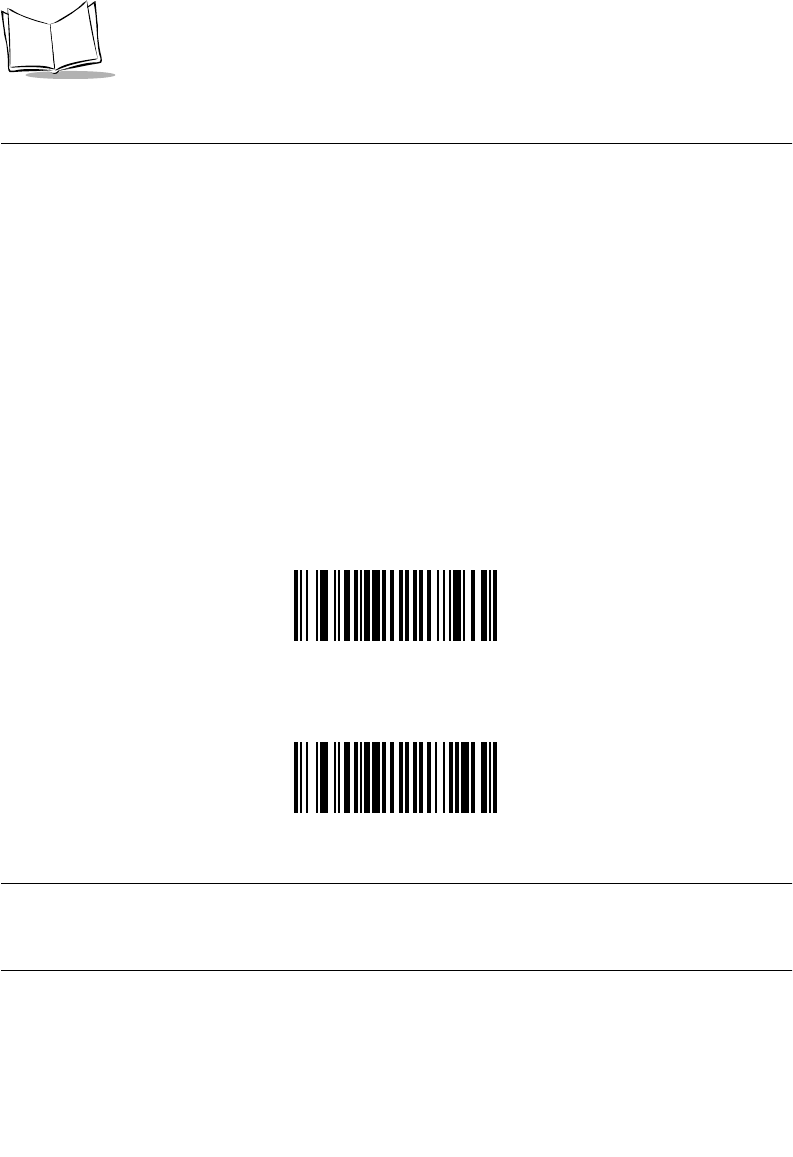
2-56
P 300STD/FZY/PRO Scanner Product Reference Guide
Enable/Disable Code 39 Full ASCII
To enable or disable Code 39 Full ASCII, scan the appropriate bar code below.
When enabled, the ASCII character set assigns a code to letters, punctuation marks,
numerals, and most control keystrokes on the keyboard.
The first 32 codes are non-printable and are assigned to keyboard control characters such as
BACKSPACE and RETURN. The other 96 are called printable codes because all but SPACE
and DELETE produce visible characters.
Code 39 Full ASCII interprets the bar code special character ($ + % /) preceding a Code 39
character and assigns an ASCII character value to the pair. For example, when Code 39 Full
ASCII is enabled and a
+B
is scanned, it is interpreted as
b
,
%J
as
?
, and
$H
emulates the
keystroke
BACKSPACE
. Scanning
ABC$M
outputs the keystroke equivalent of
ABC
ENTER
. Refer to Table C-1 on page C-1.
The scanner does not autodiscriminate between Code 39 and Code 39 Full ASCII.
Enable Code 39 Full ASCII
Disable Code 39 Full ASCII
Note: Trioptic Code 39 and Code 39 Full ASCII cannot be enabled
simultaneously. If you get an error beep when enabling Trioptic Code
39, disable Code 39 Full ASCII and try again.


















