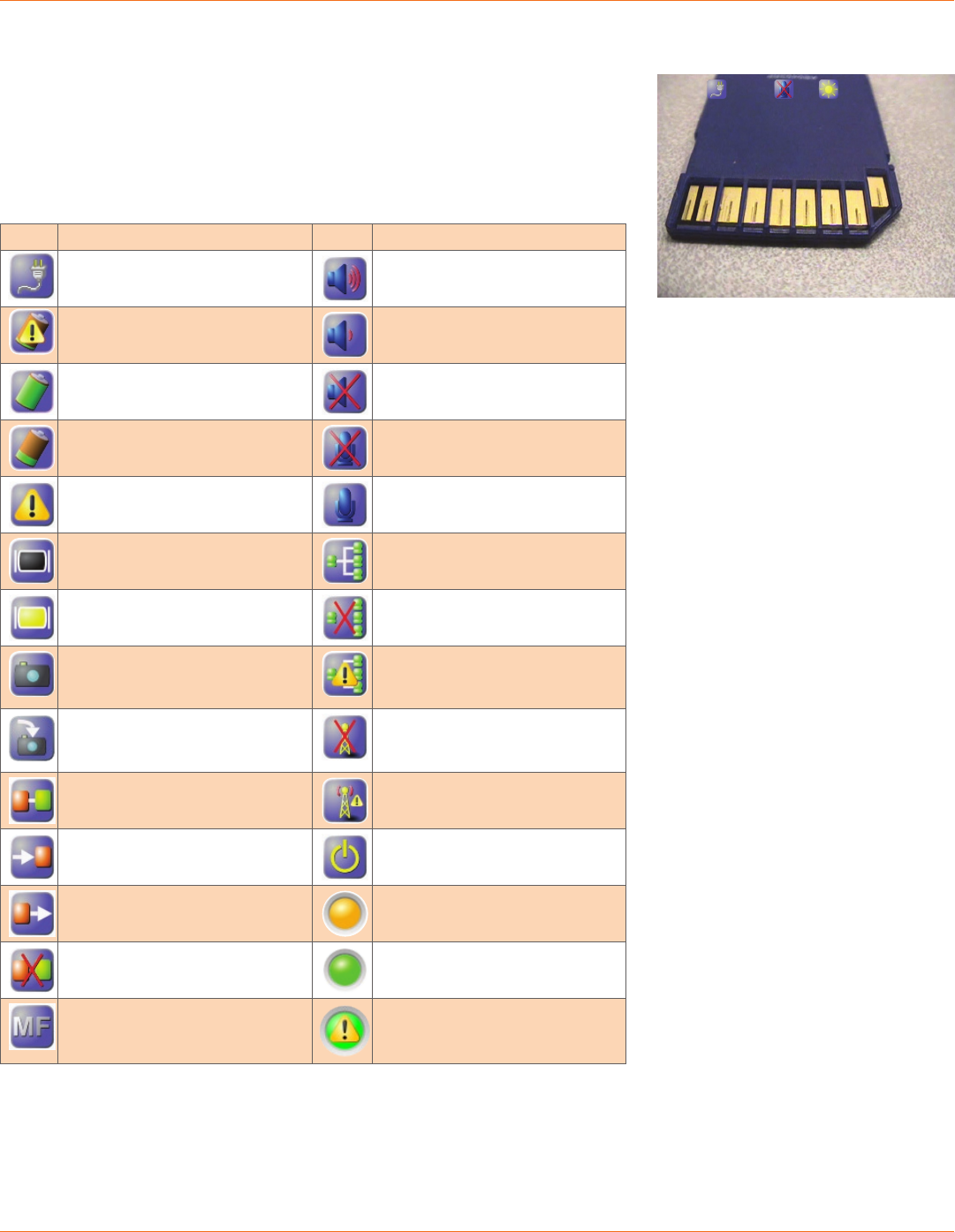
20
TANDBERG FieldView Device User Guide
D14041.02 January 2008
7. Icons
Some options or operating conditions cause notication icons to appear on the
screen. Many of the icons are touch sensitive—tap the icon with the stylus to
view a pop-up message or status screen. For example, tapping the battery
warning icon will provide a status screen showing more detailed battery
status. Tap the status screen again or press the Display button to dismiss the
message.
Standard FieldView Device Icons
Icon Description Icon Description
Connected to external power Audio volume increased
Battery level is critically low or
the battery is defective
Audio volume decreased
Battery fully charged Audio output muted
Battery low Microphone muted
General alert Microphone enabled
Backlight power save Network connected
Backlight on Network disconnected
Image captured (tap icon or
press Capture button to return
to live video)
Network error
Image captured but not
displayed (tap icon to dislplay/
share the last captured image)
Radio link disconnected
Call connected Low radio signal strength
Incoming call invitation Standby
Outgoing call request (waiting
for remote side to accept)
Stream initializing
Call disconnected Media stream active
Manual focus mode Media stream is experiencing
signicant packet loss
Viewnder icons provide status information
and other notications.


















