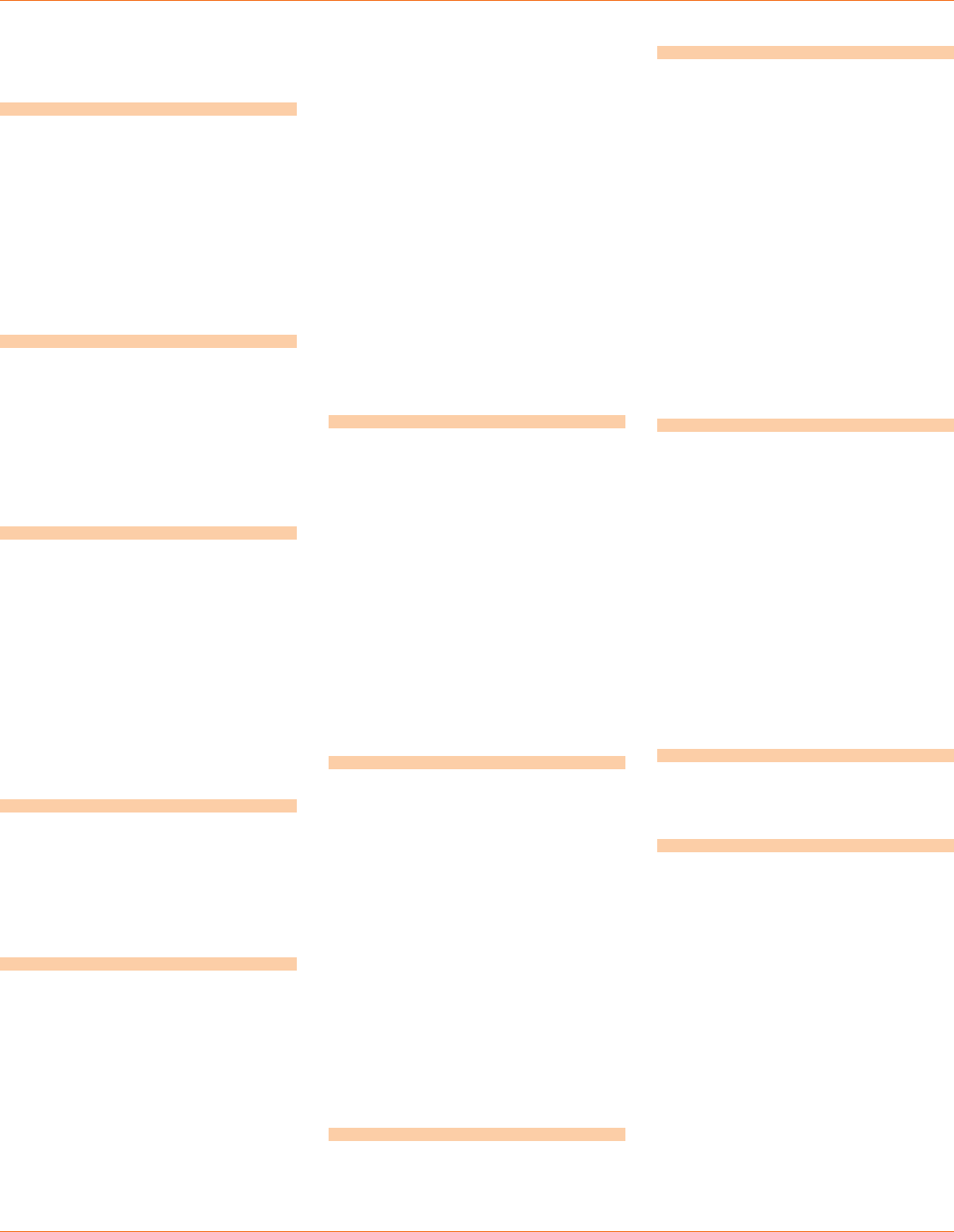
23
TANDBERG FieldView Device User Guide
D14041.02 January 2008
9. Technical
Specications
Sy S t e m Ar c h i t e c t u r e
• High performance, multiprocessor
architecture optimized for real-
time multimedia processing and
communications in a handheld form
factor
• Microsoft WinCE 5.0
• SIP-based session control
• Windows-based PC Client allowing
for easy call initiation and camera
control
Ph y S i c A l ch A r A c t e r i S t i c S
• Size—174 (6.85”) mm wide × 96.0
(3.78”) mm high × 87.1 (3.43”)
mm deep
• Weight—720 grams (1.59 pounds)
• Non slip hand grips
• Integrated LED-based illumination
• Integrated water resistant doors for
all external connectors
OP t i c A l Pe r f O r m A n c e
• CCD image sensor—capable of high
precision close-up video
• 10× optical zoom, f=4.2 mm (wide)
to 42 mm (tele), F1.8 to F2.9
• 10 mm minimum working distance
(wide end)
• 1000 mm minimum working
distance (tele end)
• 1.5 lx (50 IRE) minimum
illumination
• Automatic/manual white balance
• Manual or automatic focus
Vi d e O St A n d A r d
• MPEG-4 Simple Prole @ L3
• Up to 2.5 Mbps
• User selectable resolutions and
frame rates up to
• NTSC: D1 (720 × 480) at 30 fps
• PAL: D1 (720 × 576) at 25 fps
uS e r in t e r f A c e & fe A t u r e S
• VGA (640 × 480) display/viewnder
• Integrated touch screen
• User-friendly graphical user
interface
• Dedicated call send and end
buttons—simple end-user
experience much like a mobile
telephone
• Still image capture button
• Stream button—video stream can
be started and stopped by pushing
one button
• Context sensitive cursor pad
buttons (includes volume controls,
microphone mute, and illumination
control)
• Media record to SD card
• Manual focus button
• OSD (On Screen Display) button
for easy access to status and other
information
• Integrated contacts directory
• End user selectable streaming
parameters
• LED indicators for power, stream/
record, power/charging, and
network link
cO l l A b O r A t i O n fe A t u r e S
• Form factor and software optimized
to allow real time voice and video
collaboration related to subject
matter being captured by the
FieldView Device
• Telestration: allowing both the
FieldView Device operator and PC
operator to draw on top of the
video or frozen image—both “ends”
of the conversation see the drawing
simultaneously
• Remote control of major FieldView
Device features—zoom, focus, still
image capture, illumination, and
stream parameters
Au d i O fe A t u r e S
• Built-in omni-directional
microphone for VoIP support
• Built-in microphone or line-in input
for capture of subject audio time
synchronized with the subject video
• Wired headset support ideal for
high noise environments
• Speakerphone with acoustic echo
cancellation
• Silence suppression of VoIP
communications to minimize
network bandwidth utilization
• Dynamic jitter buffer adjusts to
changing network conditions to
balance low latency with a low
voice dropout rate
Au d i O St A n d A r d S
• VoIP: G.711, GSM (13 kbps)
• Subject Audio: G.711, GSM
(13 kbps)
Se c u r i t y
• User ID and password control
• WLAN Network Authentication:
• WPA – Enterprise
• WPA – PSK
• WPA2
• WPA2 – PSK
• Open
• Shared
• WLAN Data Encryption:
• WEP
• TKIP
• Disabled
• 802.1X Authentication
• EAP–TLS
• PEAP
ex t e r n A l in t e r f A c e S
• SD Memory Card
• Minimum write speed: 9.0 MB/sec
• Minimum read speed: 10.0 MB/sec
• S-video In
• External power in
• Headset
• mono 32 ohm speaker
• 3.5mm audio jack, 3 conductor,
tip mic, ring speaker
• 10/100 Mb Ethernet
• USB Host 2.0, low/full speed
• Audio Line-in
• 1 Vrms input
• 2.5 mm audio jack, 2 conductor,
tip line-in
cO m m u n i c A t i O n S
• IP calls - SIP
• Integrated 802.11 b/g radio
• RJ-45 10/100 Ethernet
PO w e r
• Rechargeable 2400 mAH Li-Ion
battery pack
• External power
• Input: 12 VDC @ 1A
• External Power Adapter
Specications:
• Output Voltage: 12 VDC @ 1.5A
• Rated Input Voltage:
100 – 240 VAC
• Input Voltage Range:
90 – 264 VAC


















