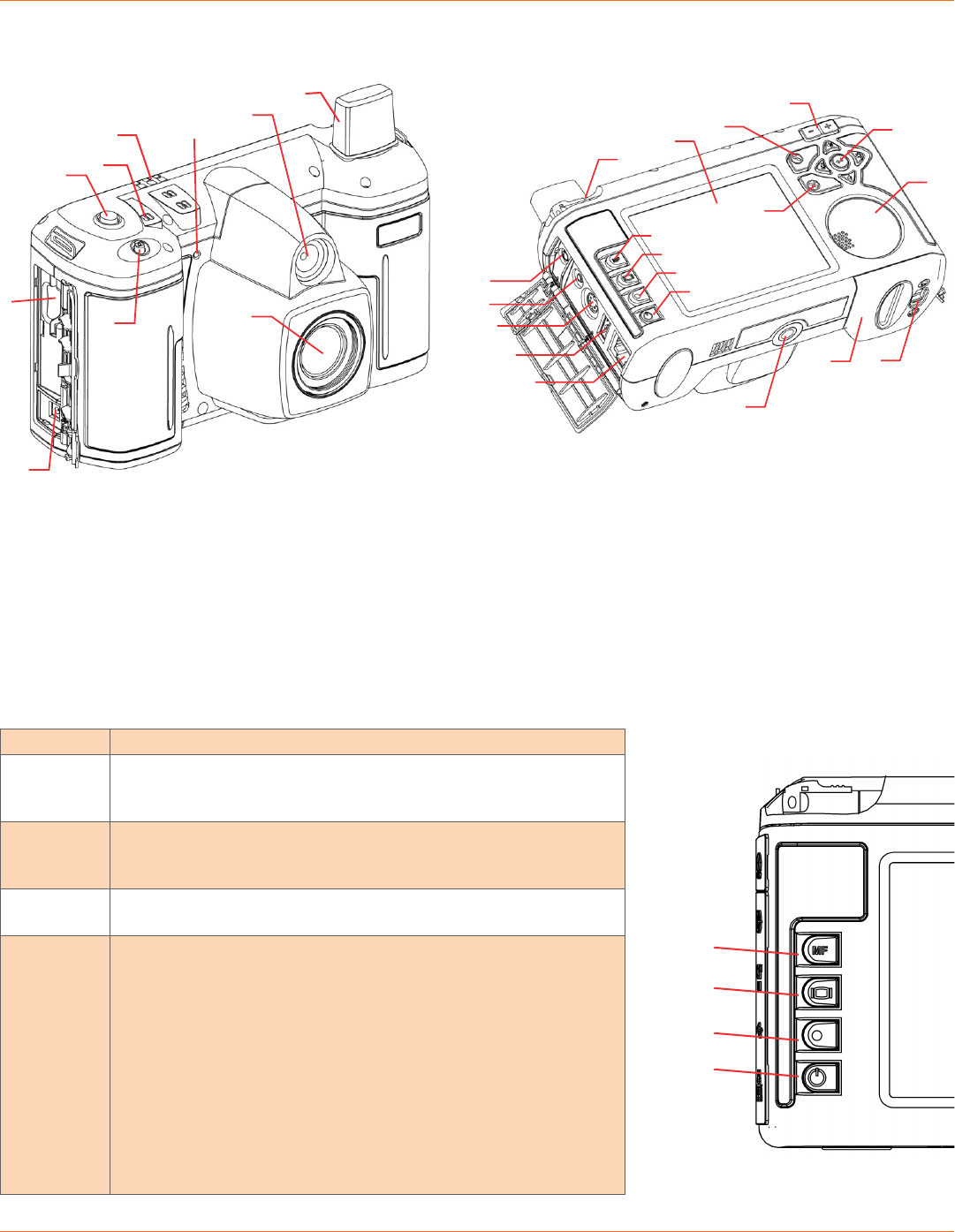
2
TANDBERG FieldView Device User Guide
D14041.02 January 2008
1.3.1 Control Buttons
Button Function
Manual
Focus
Use this button to set the focus manually or to resume
automatic focusing. It works in combination with the Zoom
buttons. See Focusing on page 11 for more information.
Display
Mode
This button cycles through the FieldView Device’s multiple
display modes. See Viewnder Features & Display Modes, on
page 14 for more information.
Record Press this button to start/stop recording to a local Secure
Digital (SD) memory card.
Power This button controls On/Off/Standby modes. See Turning
Power On or Off on page 6 for more information.
If FieldView Device status is… Power button function
Off Press and release the button to turn
power on.
On Press and release the button to go
to Standby mode.
Standby Press and release the button to enter
Power On mode.
On orStandby Press and hold the button for two seconds
to turn the unit off. A shutdown message
appears.
Manual
Focus
Display
Mode
Record
Power
1.3. Parts of the FieldView Device
1 – Streaming on/off
2 – Still image capture
3 – Microphone
4 - LED indicators
5 – Streaming indicator (red =
streaming on)
6 – Light
7 – Camera lens
8 – SD memory card slot
9 – External power connector
10 – Antenna
1
7
3
4
5
6
2
8
11
13
14
15
23
24
25
26
12
16
17
18
20
21
19
27
28
29
22
11 – Headset connector
12 – Audio line in (plug in
external audio source)
13 – S-Video in
14 – USB host interface
15 – Ethernet port
16 – Stylus
17 – Viewnder
18 – Send button
19 – End button
20 – Zoom/Manual focus controls
21 – Navigation pad
22 – Speaker
23 - Focus button
24 – Display mode button
25 – Recording On/Off button
26 – Power button
27 – Tripod mount
28 – Battery door
29 – Battery lock
9
10


















