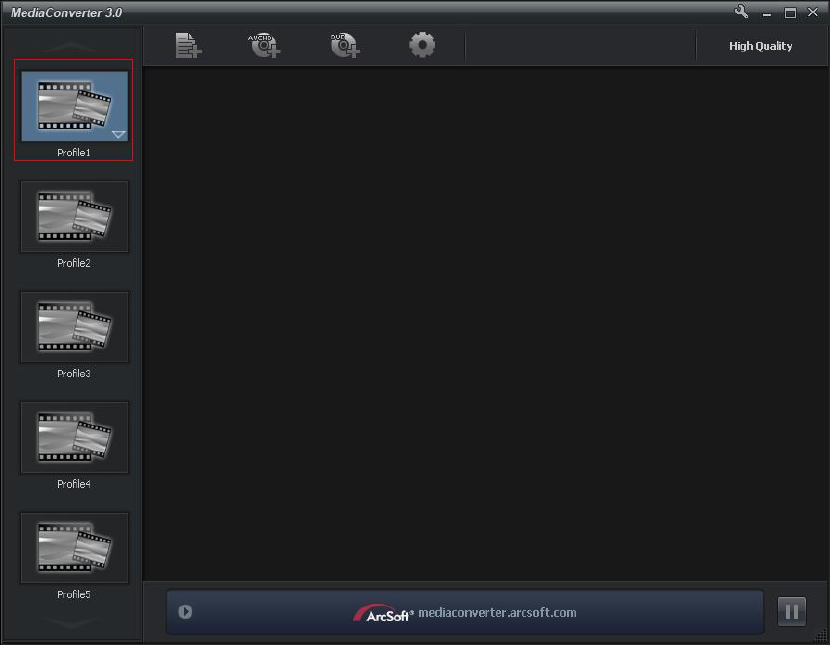
42
EN
Section 10
Video File Converter
The bundled software CD contains ArcSoft MediaConverter that features video le converter to
convert multiple video formats into compatible format with your camcorder. In this way, you can
convert various video les formats and playback your favorite movies on your camcorder.
To convert a video le:
Install ArcSoft MediaConverter (Refer to section 7).1.
Click on Windows [Start] 2. g [(All) Programs] g [ArcSoft MediaConverter].
The ArcSoft MediaConverter main screen will appear on your desktop.3.
Select [Prole 1].4.


















