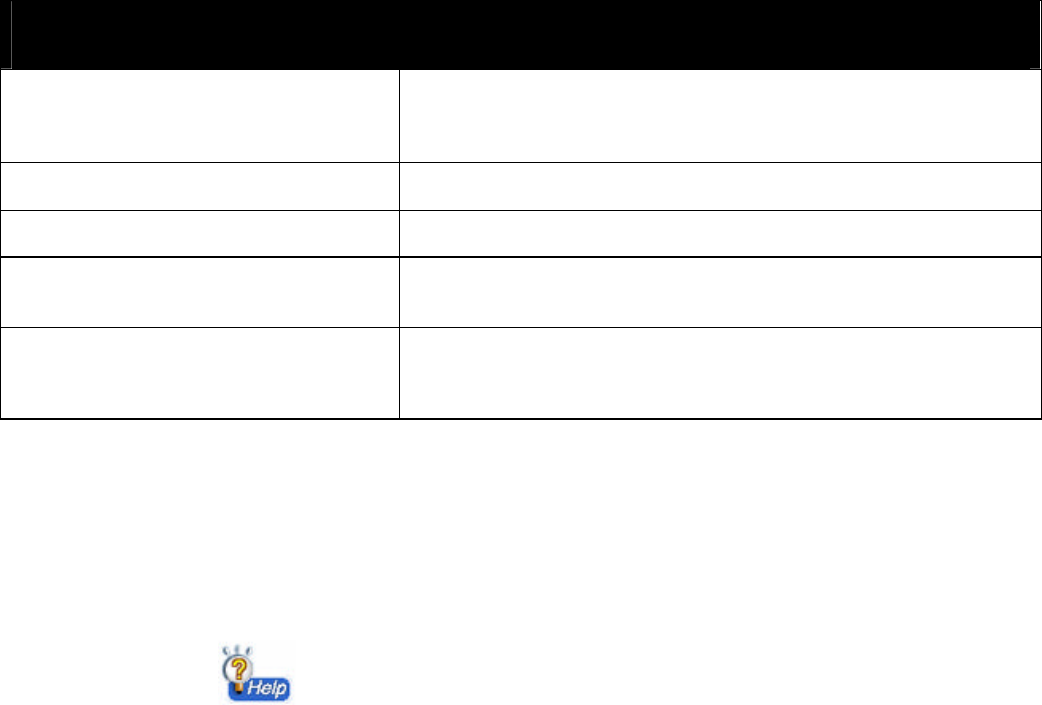
Page 63 of 69
Performance Issues
Slow frame rate
Your connection to the camera does not have enough bandwidth to
support a higher frame rate for the streamed image size. Try reducing
the video streaming size to 160x120 or 320x240 and/or disabling
audio.
Blank screen or very slow video when
audio is enabled
Audio will consume 128 kbps and audio is always given priority over
video. Disable audio to improve or restore video.
Image is noisy or grainy
Noise is significantly increased in low light conditions. If possible,
increase the light on your subject.
Audio is choppy
Your Internet connection may not have enough bandwidth to support
streaming audio from the camera. Disable the audio streaming if the
sound is choppy or inaudible.
Pan/Tilt does not respond quickly
There may be a slight delay when you are using the Pan/Tilt feature
in conjunction with streaming audio and video. If you find that there is
a significant delay while panning or tilting the camera, try disabling the
audio streaming and/or reducing the video streaming size.
Technical Support:
While we hope your experience with the Observer network camera is enjoyable, you may experience some
issues or have some questions that this User’s Guide has not answered.
To obtain the latest information and support for your Observer network camera, please visit our webpage at:
http://www.veo.com/observer/support.asp for additional FAQ’s and troubleshooting tips.
You may also click the button in the Veo Observer Studio PC Application to go directly to the Observer
Technical Support section on the www.veo.com webpage.
When obtaining technical support, please make sure to have the following information handy:
Operating System:
Internet Explorer Version:
Router Brand/Model:
Broadband Internet Service Type (DSL/Cable Modem):
Broadband Internet Service Provider:


















