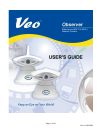Page 9 of 69
Camera Setup
Observer (Ethernet) Network Camera
Before installing the Veo Observer Camera, you should have an available Ethernet
LAN connection (RJ-45 port). To view the camera’s image or make any manual
configuration changes, you will need a Windows PC with Internet Explorer 5.0 or
higher, also connected to the LAN.
2.1 Hardware Setup (Observer)
Connecting the Ethernet cable
Connecting the power adapter
Chapter
2
CAUTION: Make sure to only use the power
adapter supplied with your Veo Observer
Network Camera. Using a non-approved power
adapter may damage the camera.
Step 1
. Plug the included Ethernet cable into the RJ
-
45 connector at the back of the camera as shown.
Step 2
. Plug the other end of the Ethernet cable into
any available LAN port. A typical home
router/gateway connection is shown on the left.
Step 3
. Connect the power supply to the back of
the camera as shown, and then plug the supply
into an available power outlet.