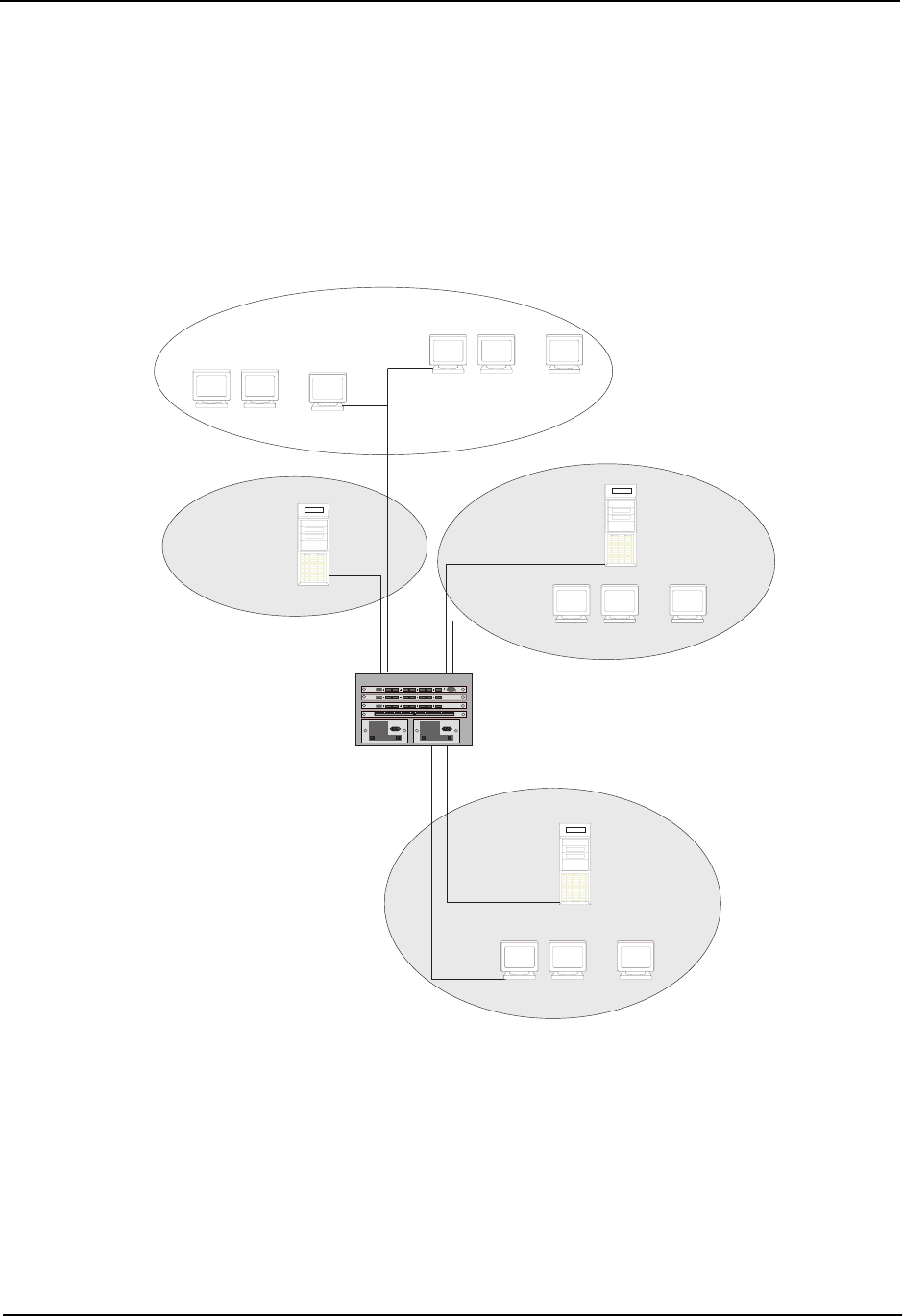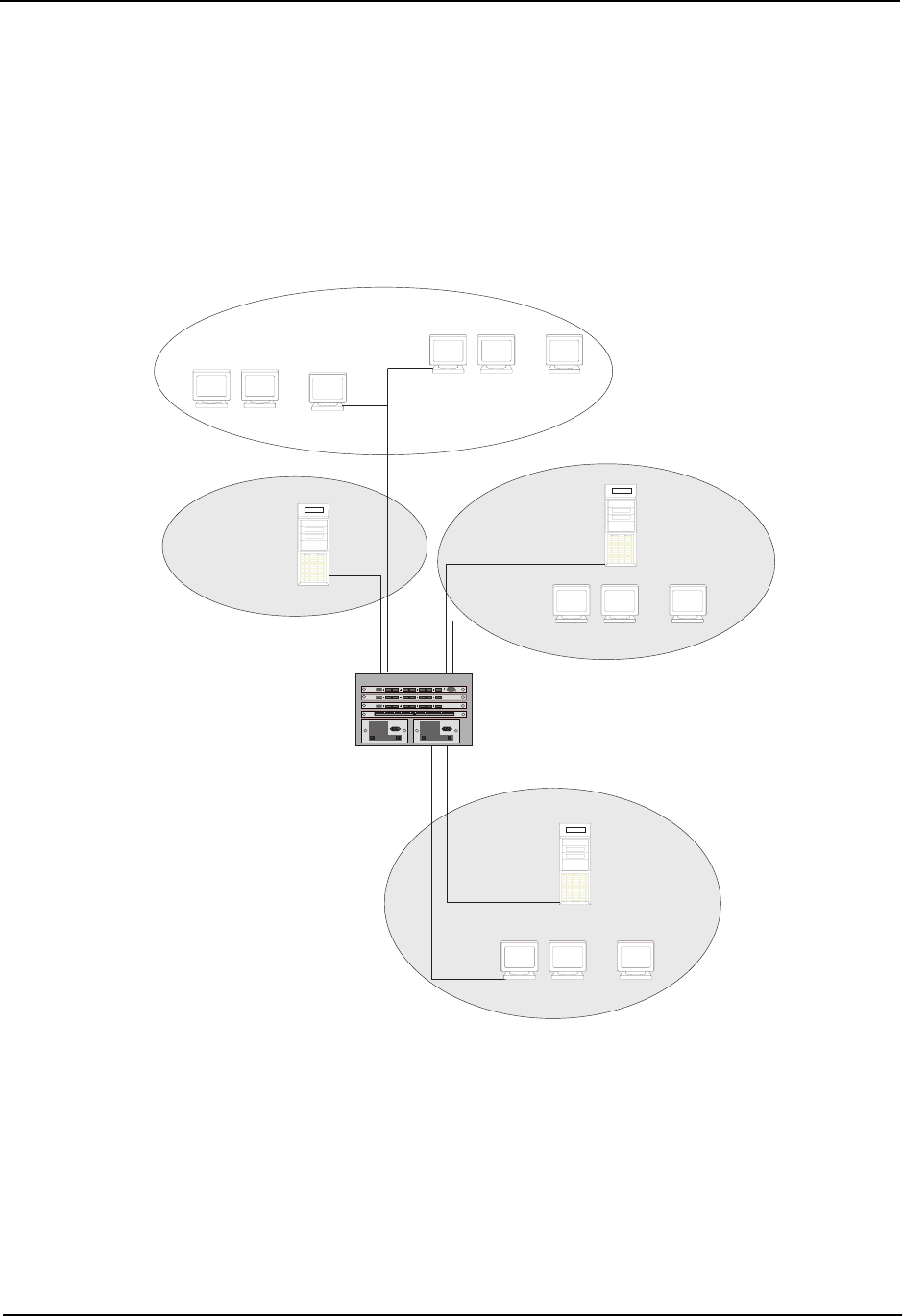
Advanced Configuration and Management Guide
Zones
AppleTalk zones are logical groupings of AppleTalk nodes defined within and across multiple networks as shown
in Figure 15.1. For example, the Finance zone comprises two separate networks, 500 and 600. These network
numbers are assigned to a specific interface on a router, and nodes within those networks are automatically
assigned numbers in that range.
Defining zones for certain workstations and resources on the network allows you to easily permit or deny access
to certain devices or information on the network by providing or hiding information about zones to a node or
network. This is further explained in the following sections on filtering.
Apple
Server
Port 13Port 1 Port 15
Apple
Server
Port 10 Port 14
...
AppleTalk
...
AppleTalk
...
Port 3
Finance
Zone
...
100.50
200.50 300.50
AppleTalk
400.50
Network 500
Network 600
Marketing Zone
FieldService Zone
AppleTalk Addresses Assigned to Ports
Port 1 = 200.50
Port 3 = 100.50
Port 10 =
Port 13 = 300.50
Port 14 = 500.50
Port 15 = 400.50
500.50600.50
Network 300
Network 400
Network 200
600.50
FieldService
Zone
Marketing
Zone
Figure 15.1 AppleTalk Zones defined within and across AppleTalk networks
Zone Filtering
Zone filtering allows you to define access for a network and its nodes by defining single permit or deny filters,
rather than defining an access list for each node independently.
By eliminating the need to enter separate numbers for each device or network segment, zone filters improve
overall system administration of an AppleTalk network. For example, if a new device such as a server or laser
printer is added to an existing zone, all users in that zone automatically have access to that device without any
additional configuration.
15 - 2