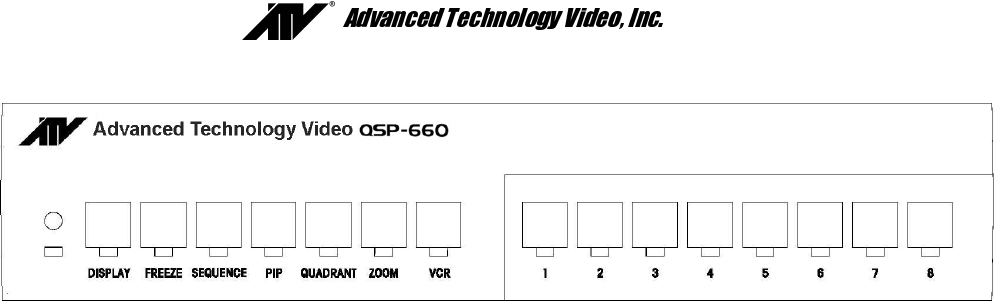
QSP-660: Instructions for Basic Operation and Installation
Page 6
O
PERATION
Your QSP-660 has seven mode control buttons and four numbered camera buttons which allow easy access to
all modes of operation. The seven mode buttons on the left are used to control monitor display operations and
VCR playback. An LED below each button will light when the unit is in the mode corresponding to that button.
Note
: Live camera display modes
will
affect recording. Following is a summary of each button’s
function and the QSP-660 operating modes.
DISPLAY
During live mode, this button selects the quad display. It will also return the unit to the quad display mode from
any other (non-quad) display mode. A push and hold of this button for approximately 3 seconds will bring up the
QSP-660 set up main menu.
FREEZE
In all display modes a press of this button will freeze the camera image(s) on the monitor display (the output to
the VCR recording is also frozen in this case). Another push of this button will deactivate the freeze mode.
SEQUENCE
A button press will activate the camera sequencing for the live mode. Another push of this button will deactivate
the sequencing mode. The default camera hold time is 3 seconds.
PIP
When starting in the quad or full screen camera display in live display mode, pressing the
PIP
(Picture-in-
Picture) button will cause the unit to switch to the Single PIP display. Additional presses will cycle the unit
through Dual PIP, Split Screen, Squish Screen, Full Frame and back to Single PIP displays.
QUADRANT
This button rotates the orientation of the cameras clockwise on the screen into the desired positions in PIP, Dual
PIP, Split Screen, and Squish Screen display modes.
ZOOM
The ZOOM function will expand a quadrant of any image in playback mode. Repeated presses of this button will
rotate through the quadrants.
VCR
Pressing this button will switch monitor display from the live camera display mode to the VCR playback mode.
The LED indicator will light to show that VCR playback is now possible.
VCR Bypass Function.
The VCR Bypass function is activated by a long button press of the
VCR
button for approximately 3 seconds.
While in VCR Bypass mode, the QSP-660 will pass the VCR output directly to the monitor. A single push of the
VCR
button will return the unit to normal VCR playback mode and a second push will return the unit to live
display mode.
CAMERA Buttons (1 Through 4)
The individual camera buttons
1
through
4
are used to select which camera is to be used for display purposes
during live display modes and as zoom in playback. In addition, camera buttons
1
through
4
are also used in the
QSP-660 set up menus.


















