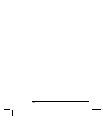Operator Maintenance
This section describes how to replace the power-line and current fuses.
If you need additional information about replacing parts or repairing
the multimeter, see the Service Guide.
To Replace the Power-Line Fuse
The power-line fuse is located within the multimeter’s fuse-holder
assembly on the rear panel (see also page 15). See the rear panel of the
multimeter for the proper fuse rating. To replace the 250 mAT fuse,
order Agilent part number 2110-0817.
To Replace the Current Input Fuses
The front and rear current input terminals are protected by two series
fuses. The first fuse is a 3A, 250 Vac, fast-blow fuse and is located on the
rear panel. To replace this fuse, order Agilent part number 2110-0780.
A second fuse is located inside the multimeter to provide an additional
level of current protection. This fuse is a 7A, 250 Vac, high-interrupt
rated fuse (Agilent part number 2110-0614). To replace this fuse, you
must remove the multimeter’s case by loosening three screws. See the
Service Guide for more information on disassembling the multimeter.
With a small flatblade screwdriver, push in on the fuse cap
and rotate it counterclockwise. Remove the fuse cap and fuse.
Chapter 3 Features and Functions
Operator Maintenance
100