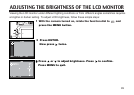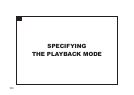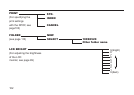103
SPECIFYING THE PRINT SETTINGS WITH THE DPOF
1 With the camera turned on, rotate the function dial to .
2
Press MENU once.
Press three times to highlight [PRINT].
If you don't have a personal computer, printing your photos is as simple as taking your CF card to
your nearest Walmart® , Cosco®, or any other store that has the capability to print your photos right
off your CF card. Simply select the photos you want to print using the buttons right on your camera.
* The DPOF is jointly developed by Eastman Kodak Company®, Canon®, Fuji® Photo Film co., Ltd.,
and Matsushita Electric Industrial Co., Led.® for direct printing from digital camera.
SPECIFYING WHICH PHOTOS TO PRINT AND HOW MANY
Press once.
The DPOF allows you to print your photos without a PC.