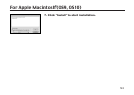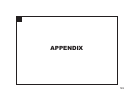151
TROUBLESHOOTING
If you experience difficulties, check the following items. Should the difficulty persist, contact Argus at
1-888-552-7487 or e-mail us at customerservice@arguscamera.com
Problem
The camera will not
focus in the autofocus
mode.
Cause
Lighting's too dark, foreground in-
vades the subject, low contrast, or
aiming at bright, reflective surface.
The subject is under the minimum
or over the maximum focusing
distance.
Solution
Switch to focus lock or manual
focus mode. Make sure light source
Check the distance to subject and move
forward or backward accordingly,
or simply change the focus setting.
Page
39
40
37-43
No power to camera.
The function dial is not set at .
The previous image is loading
onto the CF card. (this function
takes less than five seconds--the
green focus lamp will blink)
Rotate the function dial to
and slide the power switch to turn
on the camera.
33
35
Simply wait for the image to load
onto the CF card. The green focus
lamp will stop blinking and "Record-
ing" will stop flashing on the LCD.
button won't release.
The shutter-release
is behind you.