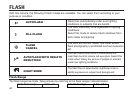41
CLOSE UP
The close up function allows you to take a picture as close as 8 cm. The subject will fill the frame to
about 6 cm x 4 cm.
1
Turn on camera with the function dial set to .
NOTE: To view options on the LCD, press for one second.
2 Press button to change the Focus distance to .
• is displayed on the upper right side of the LCD monitor.
NOTE: Flash disabled.
Use the LCD monitor to determine image composition in
close up mode.
NOTE: For best results, use a tripod for close up shots.