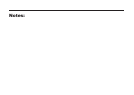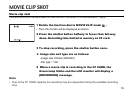3 Focus the camera and press the shutter-release button.
1
Preferably, mount the camera onto a tripod. Turn on camera
with the function dial set to .
2
Press the ENTER button 3 times to change the drive mode to
SELF-TIMER .
Using the self timer, the camera will snap a shot ten seconds after pressing the shutter-release button.
SELF-TIMER
Do not press the shutter-release button when standing in front of the camera. The camera cannot
focus. To interrupt the self-timer shot, rotate the function dial to , PC or SETUP
hear chimes--see page 123.)
the blinking and chime intervals increase. (Beep must be on to
camera will emit chimes. Two seconds before the picture is taken,
The self-timer lamp on the front of the camera will blink and the