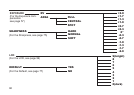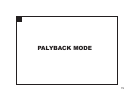73
2 Press ENTER once then once to highlight the [White Balance] -
function.
SPECIFYING THE WHITE BALANCE MODE
Auto white balance
Adjusts white balance according to light source.
Daylight mode
Bright sunny days.
Light bulb mode
Under incandescent or tungsten lighting.
Fluorescent mode
Under incandescent lighting.
Cloudy mode
Outside under cloudy skies.
WB Preset mode
Select this mode by using the WB preset white balance setting.
This DC3810 has 6 white balance modes.
AUTO
1 Rotate the function dial to and press the MENU button.
• The LCD monitor displays the recording mode menu.