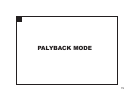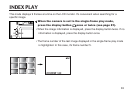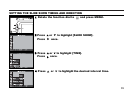83
INDEX PLAY
This mode displays 9 frames at a time on the LCD monitor. It's convenient when searching for a
specific image.
1
When the camera is set to the single-frame play mode,
press the display button once or twice (see page 81).
• When the image information is displayed, press the display button twice. If no
information is displayed, press the display button once.
• The frame number of the last image displayed in the single-frame play mode
is highlighted. In this case, it's frame number 5.