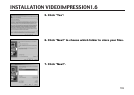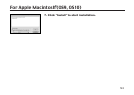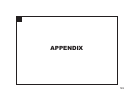146
CAUTIONS WHEN CONNECTING TO THE PERSONAL COMPUTER
WARNING:
To avoid errors that could impede the functionality of your camera and/or computer, do not perform
any of the following operations while your camera is connected and/or transferring image data.
• Turn off the power of the camera
• Disconnect the USB cable
• Rotate the function dial
• Remove or insert the CF card
CAUTION: When your camera is connected to your computer and/or transferring data, we strongly
recommend installing NEW batteries or using the specified AC adapter (sold separately,
pg 28) to prevent your camera from running out of power.
fixed at 30 minutes regardless of the setting or power source. (see page 113).
NOTE: When the DC3810 is connected to a computer, the auto power off function is