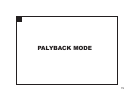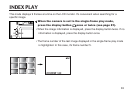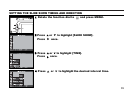87
The images can be played back continuously on the LCD monitor like an automatic slide show.
TO START SLIDE SHOW
SLIDE SHOW
1
Rotate the function dial to and press the menu button.
2
Press or to highlight [SLIDE SHOW].
Press once.
3
Press or to highlight [START].
Press once.
• Slide show starts according to "TIMING" and "DIRECTION" settings.
(see pg. 89 - 90)