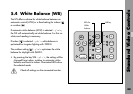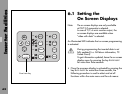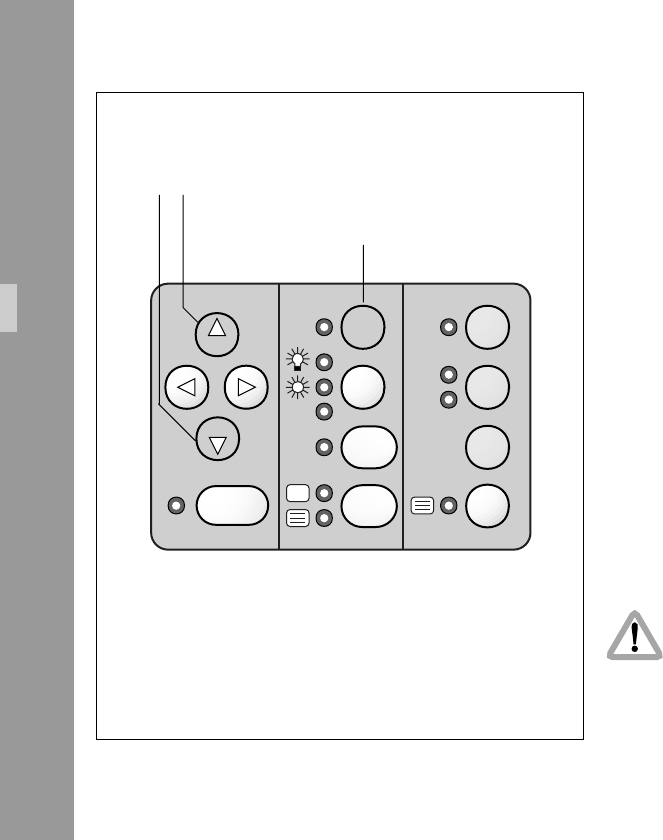
36
MGC
MGC
ENTER
INSERT
MODE
STO
FR
WB
MGC
MM
ONON
ATW
ON
STO
CMP
COMPOSITE
Y/C
5.5 Gain Control
The IVS can control the brightness of the video image
electronically. This gain control can be automatic or manual.
If the automatic control is selected, the IVS outputs the best
possible image brightness at all times. Light changes in front
of the film camera are compensated by the IVS; the
brightness impression remains almost unchanged.
• By pressing ”Manual Gain Control” (MGC) the setting
alters between manual and automatic control. An
illuminated LED shows the setting manual gain control.
• The brightness of the video image can be manually
altered if manual gain control is selected. By using the
color coded keys Manual Gain Control (MGC) ß or
Manual Gain Control (MGC) ü, brightness can be
increased or decreased. An automatic compensation of
different light levels in front of the camera is suppressed.
Check all settings on the connected monitor.
Manual Gain Control key
color coded keys
Standard Video Controls