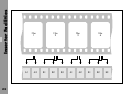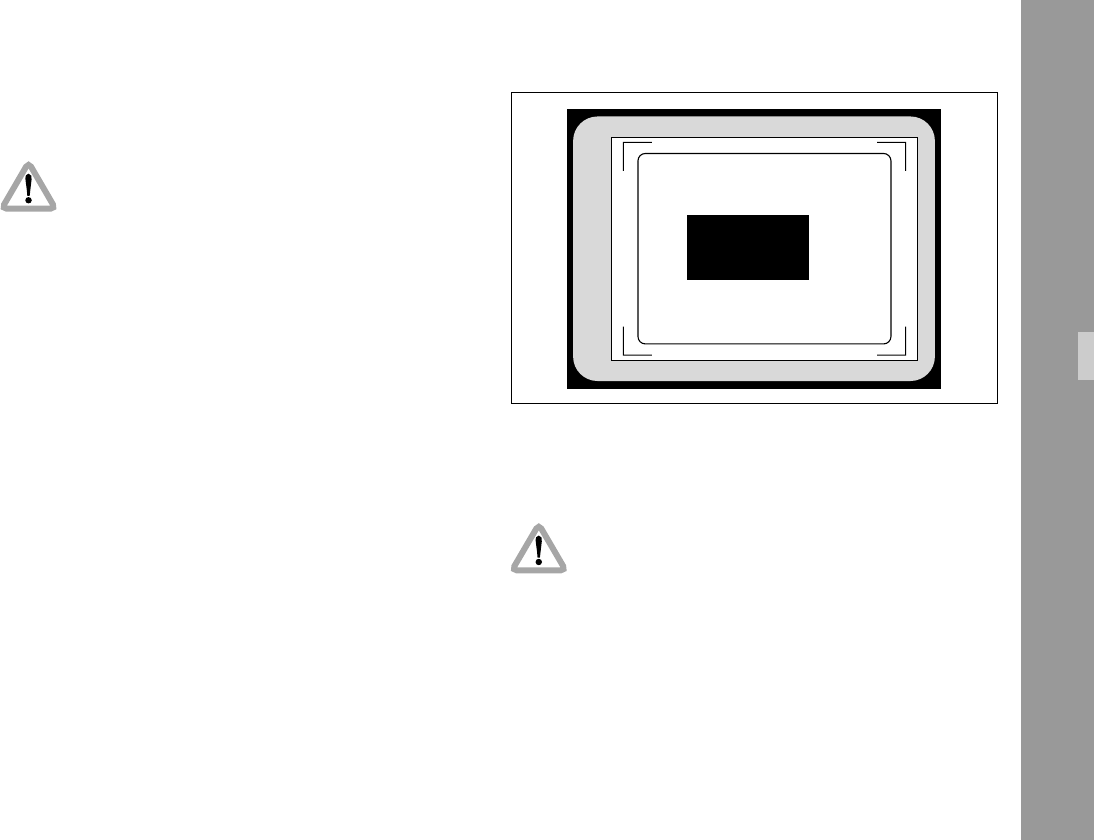
87
T.V. SAFE / TRANSMITTED
SUB MENU
POS.1 10
POS.2 12
> VITC ON
EXIT
6.10 VITC Line Menu
For all TC- and related functions, the ARRIFLEX
535B must be equipped with the data cable ZV4
and the IVS must be in flicker free mode.
The IVS can convert time code, which can also be displayed
man-readable in the video image, into machine-readable
VITC (Vertical Interval Time-Code) and place it in non-visible
video lines.
Note: The time code count that is used (”filmrelated”
or ”videorelated time code”) depends on the
settings of the line ”Frame Counter” in the sub
menu ”Time Code” (see chapter 6.5.5).
Note: VITC is only outputted if time code is actually
recorded on film. If no time code is recorded on
film, for example because the camera is not
running at a time code speed, no VITC is
available.
Note: The White Line has priority over VITC lines. If
the same line is selected for White Line as well
as for VITC, White Line will appear.
• Enter the VITC Line Menu from the Main Menu.
All settings are immediately activated by
changing them.
Check all settings on the connected monitor.
Inserter Facilities