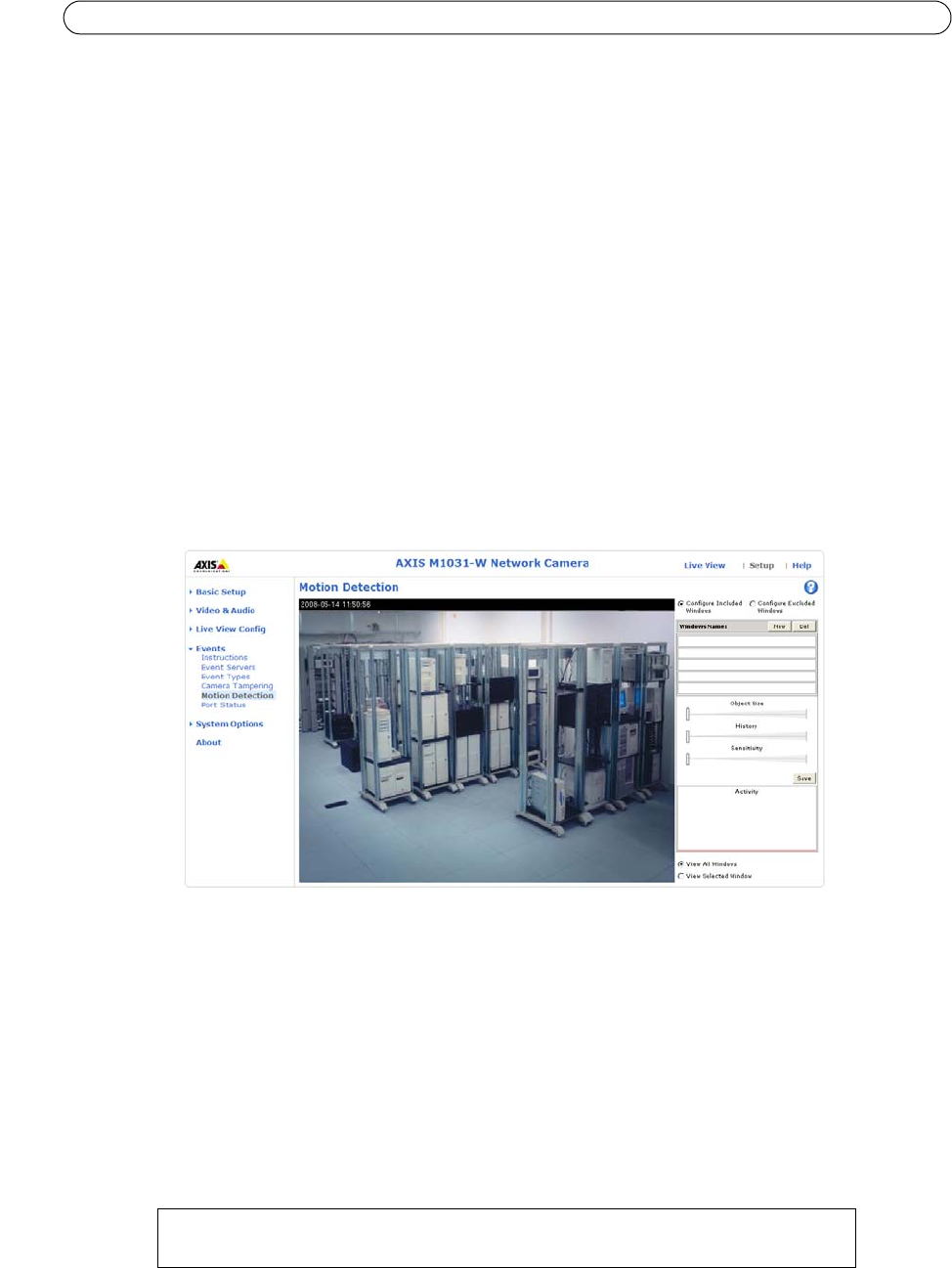
24
AXIS M1011/M1011-W/M1031-W - Event Configuration
Motion Detection
The AXIS M1011/M1011-W/M1031-W can detect moving objects in its field of vision using video motion detection. The AXIS
M1031-W can also detect infrared object motion using the PIR Sensor (see page 25).
Video Motion Detection
Video motion detection is used to generate an alarm whenever movement occurs (or stops) in the video image. A total of 10
Include and/or Exclude windows can be configured.
• Included windows target specific areas within the whole video image
• Excluded windows define areas within an Include window that should be ignored (areas outside Include windows are
automatically ignored)
Once configured, the video motion detection windows appear in the
list of available triggers, for triggering events. See How
to set up a triggered event, on page 22.
Notes:
•
Using the motion detection feature may decrease the camera’s overall performance
• Video motion detection may often be falsely triggered by shadows, lamps, etc. Generally, motion detection using the
PIR Sensor is more reliable.
Configuring Motion Detection
1. Click Motion Detection in the Event Configuration menu.
2. Select whether you want to configure Include or Exclude windows.
3. Click New against Windows Name and enter a descriptive name in the field below.
4. Adjust the size (drag the bottom right-hand corner) and position (click on the text at the top and drag to the
desired position) of the active window.
5. Adjust the Object Size, History and Sensitivity profile sliders (see table below for details). Any detected motion
within an active window is then indicated by red peaks in the Activity window (the active window has a red
frame).
6. Click Save.
To exclude parts of the Include window, select the Exclude option and position the Exclude win-
dow as required, within the Include window.


















