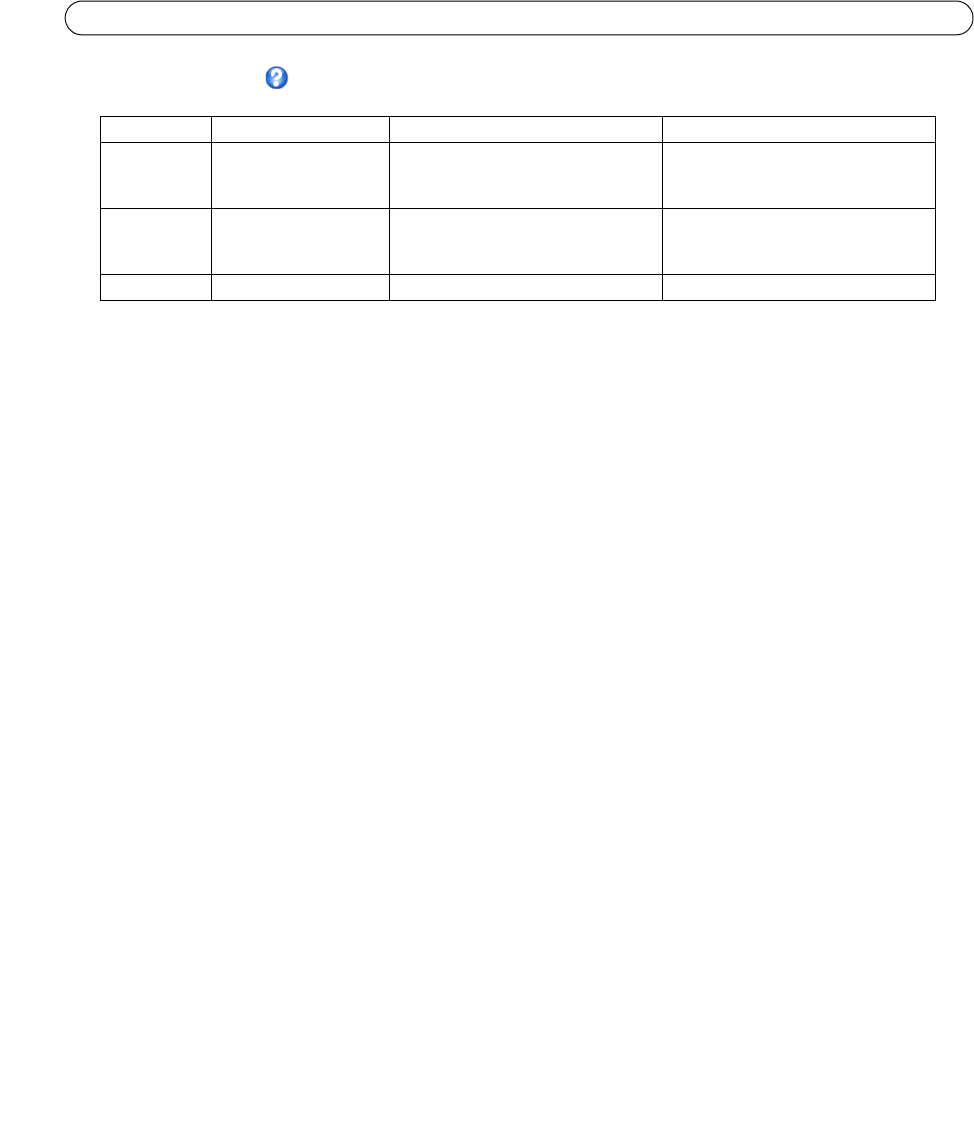
25
AXIS M1011/M1011-W/M1031-W - Event Configuration
Please see the online help for descriptions of each available option.
Examples:
• Avoid triggering on small objects in the video image by setting the object size level too high.
• Use several small Motion Detection windows rather than one large window, if triggers on small movements or
objects are desired.
• To reduce the number of triggers if there is a lot of movement during a short period of time, select a high history
level.
• To only detect flashing light, select low sensitivity. In other cases, a high sensitivity level is recommended.
PIR Sensor
The AXIS M1031-W is also able to detect motion using the PIR Sensor. Since the PIR Sensor can detect a moving infrared
object such as a person in the dark, it can be used as an intruder alarm when, for example, a thief tries to break into a building
at night.
A triggered event using the PIR Sensor can be configured so that w
hen an alarm is activated, the AXIS M1031-W can play an
audio clip and flash the LED (see How to set up a triggered event, on page 22).
If a video clip also needs to be uploaded, an event server can be configured (see Eve
nt Servers, on page 21).
To adjust the sensitivity of the PIR Sensor, see PIR Sensor, on page 33.
Port Status
This list shows the input status of the PIR Sensor.
Object Size History Sensitivity
High level Only very large objects
t
rigger motion detection
An object that appears in the region will
trigger the motion detection for a long
period
Ordinary colored objects on ordinary
backg
rounds will trigger the motion
detection
Low level Even very small objects
t
rigger motion detection
An object that appears in the region will
trigger motion detection for only a very
short period
Only very bright objects on a dark back-
ground trigger motion detection
Default value Low High High


















