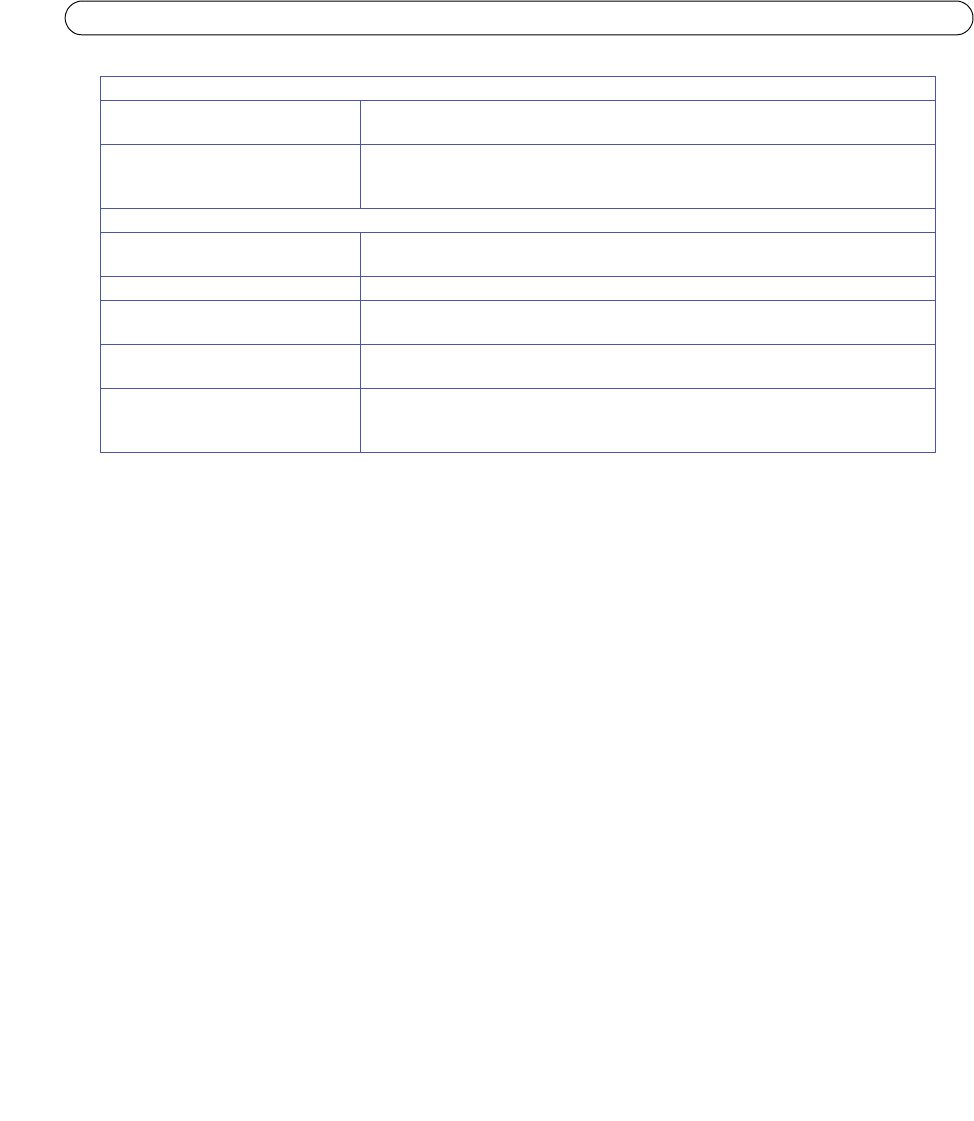
40
AXIS M1011/M1011-W/M1031-W - Troubleshooting
For further assistance, please contact your reseller or see the support pages on the Axis website at www.axis.com/techsup
No audio
Incorrect setup Check the sound card in the PC. Ensure that the mute button is not pressed and the volume
settings are correct.
No audio or
very poor audio quality
Check that the correct Audio Input source is selected under Setup > Audio > Source.
Select Microphone for the internal microphone or for a connected external microphone.
Select Line in for a connected line in source.
Audio volume too low/high
Volume settings incorrect The volume of the microphone is either too high or too low. Change the volume for the
microphone in the toolbar on the Live View page.
Poor audio quality
CPU overloaded Reduce the number of listeners and viewers and decrease the image resolution and com-
pression.
Unsynchronized audio and video It is recommended that the camera's time setting is synchronized with an NTP Server. This
is enabled under System Options > Date & Time.
Distorted audio Check that the correct Audio Input source is selected under Setup > Audio > Source.
Select Microphone for the internal microphone or for a connected external microphone.
Select Line for a connected line in source.


















