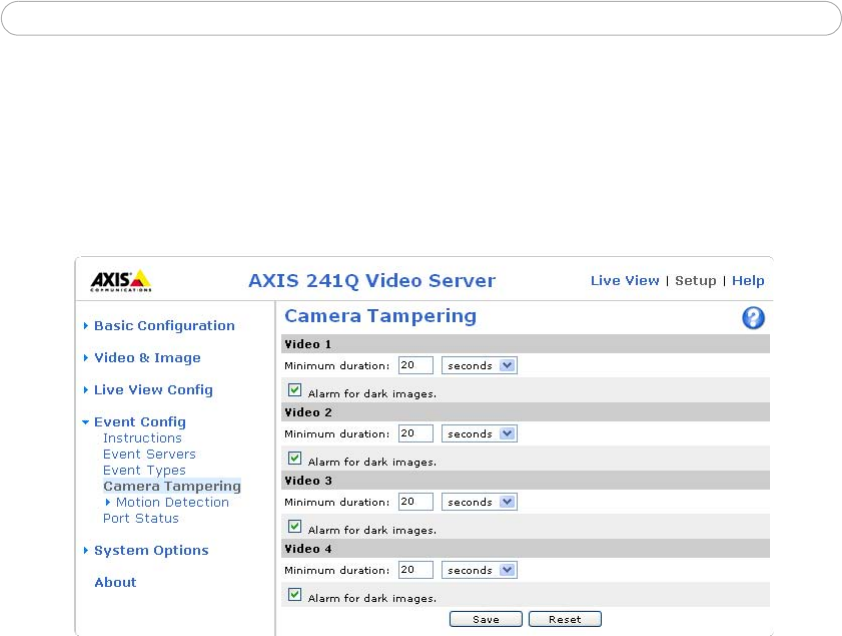
30
AXIS 241Q/241S - Event configuration
Camera tampering
The camera tampering application generates an alarm whenever the camera is
repositioned, or when the lens is covered, sprayed, or severely defocused.
You must create an event, (see Ho
w to set up a triggered event, on page 28, for the camera
to send an alarm.
Motion detection
In the Motion Detection menu, you can configure the video source(s) for motion detection.
The motion detection feature is used to generate an alarm whenever movement occurs (or
stops) in the image. AXIS 241Q/241S can use up to 10 motion detection windows.
• Include windows ta
rget areas where movement is detected.
• Ex
clude windows target areas within an Include window where movement is
ignored.
Once configured, the motion detection win
dows will appear in a list when motion
detection is selected to trigger an event. See How to set up a triggered event,
on page 28.
Note:
Using the motion detection feature may decrease overall performance in the video server.


















