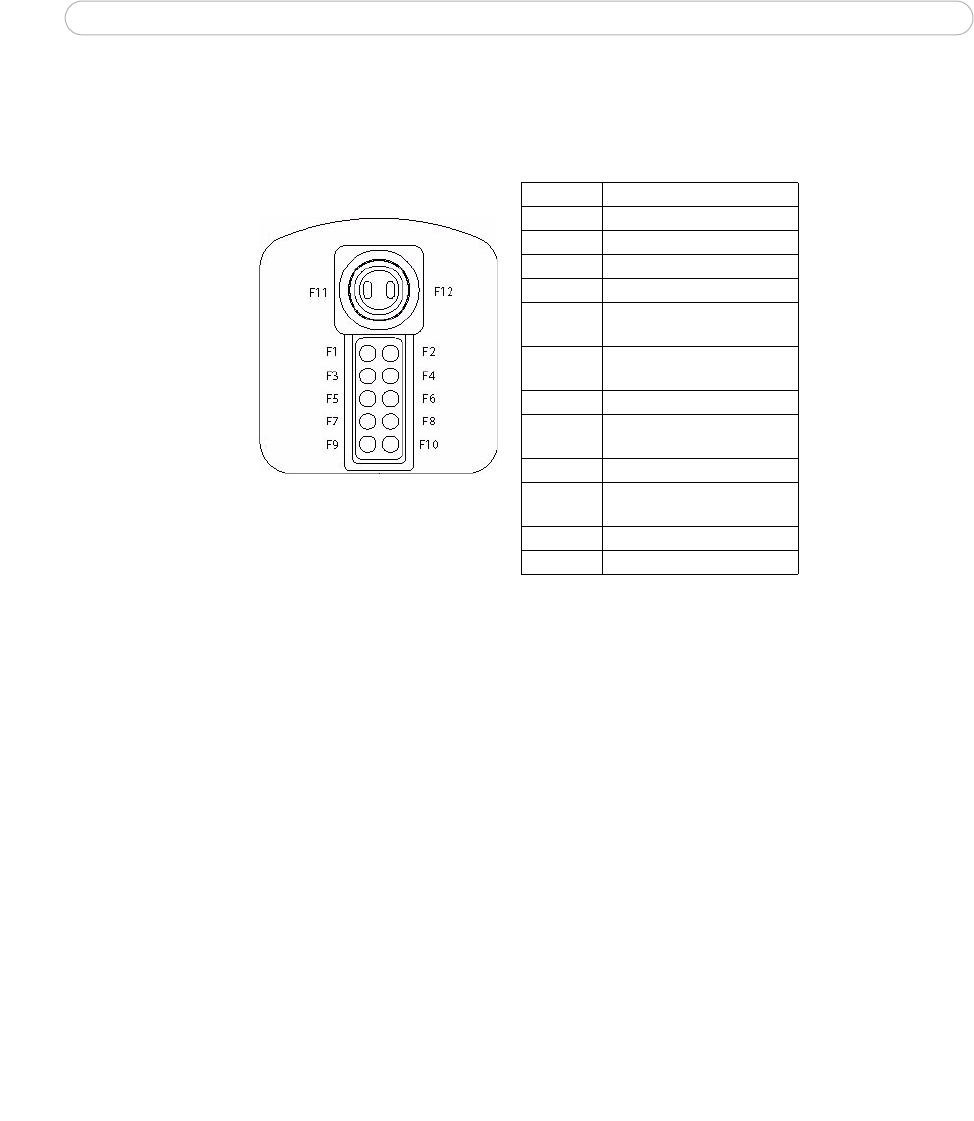
21
AXIS Camera Station - AXIS 295 Video Surveillance Joystick
AXIS 295 Video Surveillance Joystick
The AXIS 295 is a USB device that gives responsive and accurate control of the pan, tilt, zoom functionality in PTZ and dome
cameras. A newly installed joystick is detected on startup or when the refresh button is clicked in Live View.
Button Function
F1 PTZ Preset 1 from camera
F2 PTZ Preset 2 from camera
F3 PTZ Preset 3 from camera
F4 PTZ Preset 4 from camera
F5 Go to previous camera view
while
in a s
plit view
F6 Go to next camera view while
in a
split
view
F7 Toggle Monitor mode
F8 Open a selected camera’s
view into a single view
F9 -N/A-
F10 Start and Stop manual
recording
F11 Slow
F12 Fast
Buttons F1-F4 are the PTZ preset positions as defined in the setup pages of the current camera the joystick is controlling. For
more information, refer to the camera’s online help. Buttons F5 and F6 allow you to toggle between camera views while in a
split view. F7 opens the current camera in Monitor mode and F8 opens the Single camera view. F10 Starts and stops manual
recording in Live view. On the joystick handle, F11 and F12 control the speed of the Pan/Tilt/Zoom.


















