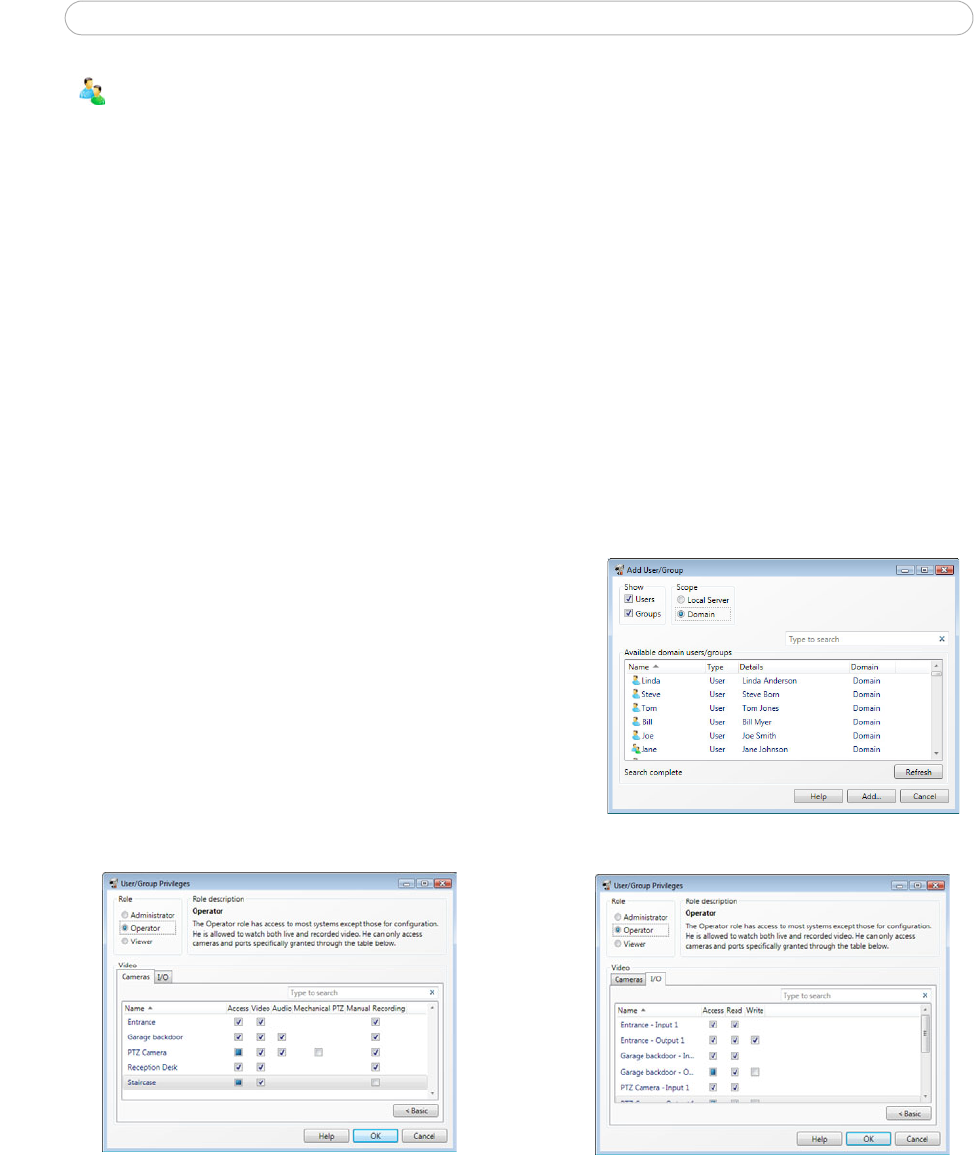
39
AXIS Camera Station - Network and Security Configuration
User permissions
Using Windows Active Directory, a high level of security can be implemented in AXIS Camera Station when granting user
permissions. Before users can be granted access to AXIS Camera Station, they must be added to the local computer or have an
Active Directory user account.
A user can be granted access as an individual or as part of a gro
u
p. In cases where a user is granted access as an individual he
will retain this right plus receive the rights he receives as part of a group. For example, a user is given access to camera X as
an individual. The user is also a member of a group. The group is given access to cameras Y and Z. The user then has access to
cameras X, Y and Z.
Administrators of the computer on which the AXIS Camera Station
server is installed are automatically given administrator
privileges to AXIS Camera Station. It is not possible to change or remove the administrators group's privileges.
Local security
By default, local security is Disabled which means all users, who log onto AXIS Camera Station Server installed on the same
computer as the AXIS Camera Station Client, will be given Administrator access. When local security is Enabled, access to AXIS
Camera Station is restricted to trusted users and groups for both remote and local clients. Click Security Settings to change
local security settings. For remote clients, local security is always enabled.
Add User/Group
To add a user or a group, click Local Server or Domain. The available users
and groups are listed under Available domain users/groups. To narrow
the search, check or uncheck the appropriate boxes Users or Groups
under Show. The list of available users/groups automatically refreshes.
Select the user or group from the list and click Add to open the
User/Group Privileges dialog.
Note: If the domain user search fails, mak
e
sure the user has access to
the Active Directory. Users can be changed in Windows under
Control Panel > Administrative Tools > Services.
User/Group Privileges
Give users an access level to AXIS Camera Station, selected cameras, and I/O ports.
The authority level given the user/group:
• Administrator - Full access to all functionality of AXIS Camera Station and added cameras
• Operator - Full access to all functionality of AXIS Camera Station except Configuration pages and access to
audit logs. Full access to selected cameras and I/O ports
• Viewer - Access to selected Live Views and I/O ports.
For Input/Output ports to be visible here, they must be adde
d first through I/O Settings. See Add Inputs and Outputs, on page
29.


















