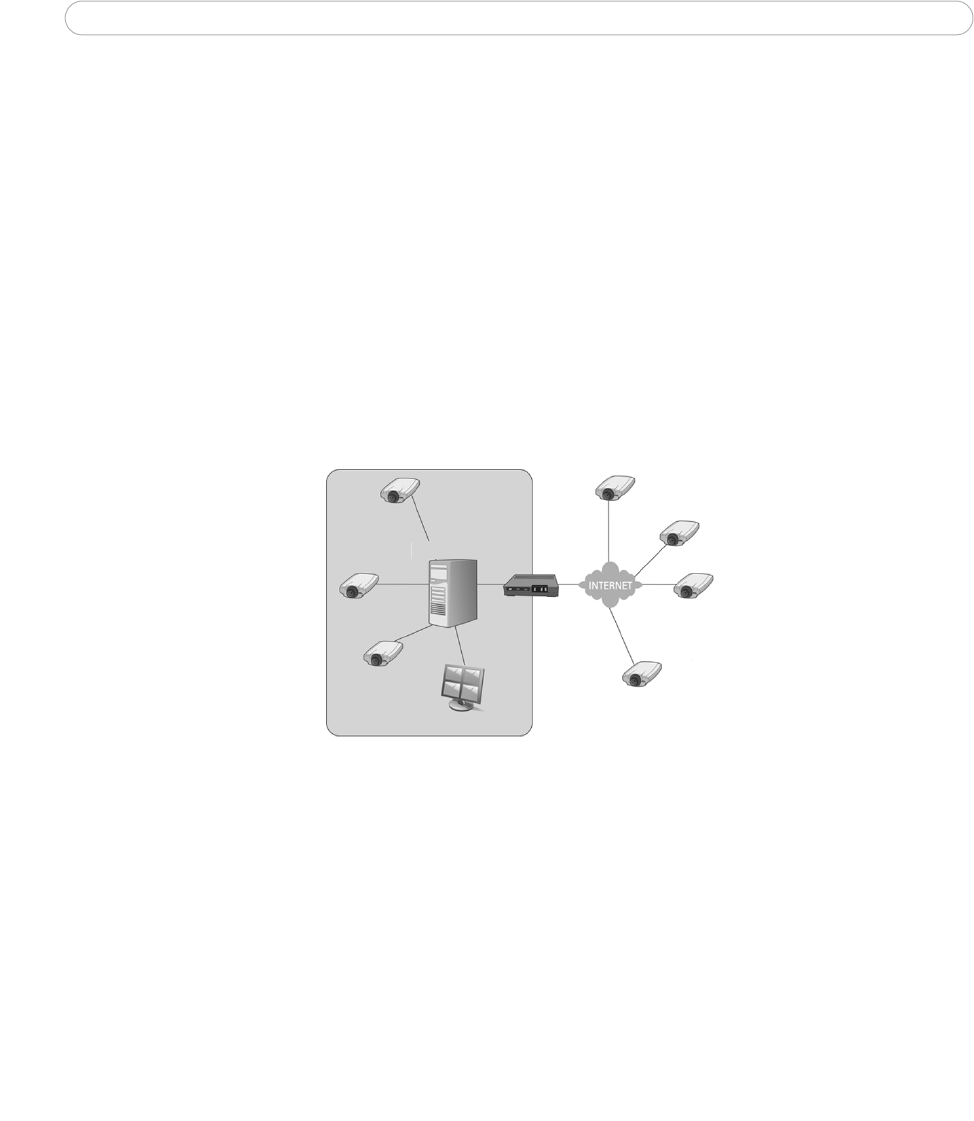
36
AXIS Camera Station - Network and Security Configuration
Network and Security Configuration
Server port configuration
The ports 55752 (control) and 55753 (media streaming) are used on the AXIS Camera Station Server computer for
communication between the server and the AXIS Camera Station Client.
These ports are used on the AXIS Camera Station Server computer
for communication between the server and the AXIS
Camera Station Client. If these are not the appropriate port assignments open AXIS Camera Station Service Control from
Start > All Programs > AXIS Camera Station 3 > AXIS Camera Station Tools > Server Control.
Under Proxy settings the radio button
for Direct connection should be enabled.
Cameras outside of the local network
To include cameras in AXIS Camera Station that lie on the other side of a proxy server you must configure AXIS Camera
Station to use the proxy.
AXIS Camera Station Client
AXIS Camera Station Server
1. Open AXIS Camera Service Control from Start > All Programs > AXIS Camera Station 3 > AXIS Camera Station Tools.
2. Under Proxy settings the radio button for Use manual proxy settings should be enabled.
3. Enter the address and port number of the proxy server. This is usually the same address and port number as under Internet
Options in Windows Control Panel.
4. If there are local cameras that do not go through the proxy server, check Bypass proxy for local addresses and enter the
cameras’ addresses in the box separated by semicolons.
Note: If you don’t know your proxy server settings contact y
o
ur network administrator.


















