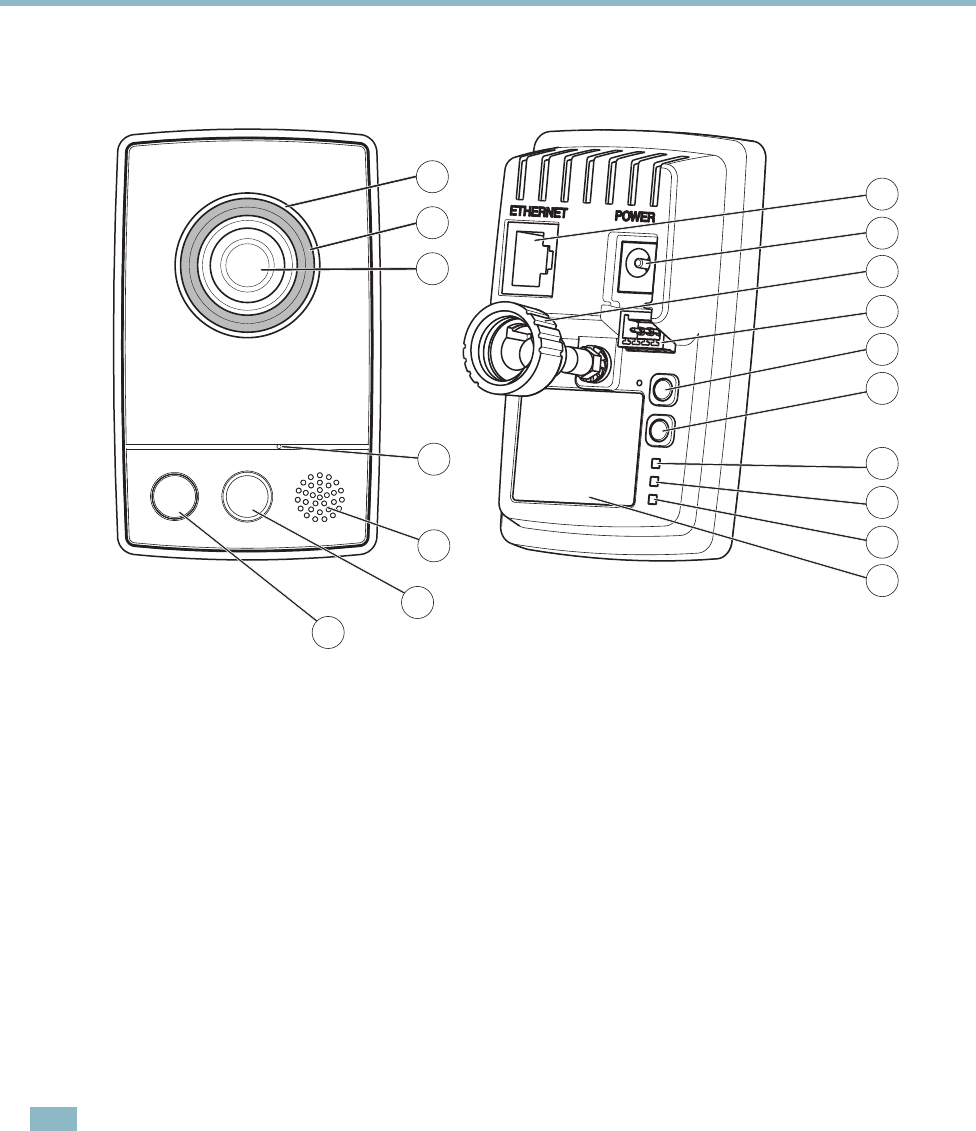
AXIS M1034-W Network Camera
Hardware Overview
Hardware Overview
1
2
8
9
12
11
10
13
14
15
16
17
4
5
6
7
2
1
3
1
Status LED indicator
2
Focus ring
3
Lens
4
Microphone
5
Speaker
6
PIR sensor
7
Light (white illumination LED)
8
Network connector (RJ-45)
9
Power connector
10
Lock ring
11
I/O terminal connector
12
Control button
13
WLAN pairing button
14
Power LED indicator
15
Network LED indicator
16
Wireless LED indicator
17
Part number (P/N) & Se
rial number (S /N)
The A xis product i
s equipped with a lens with manual fo cus. It is delivered with the lens prefocused a nd manual fo cusing is
usually not required.
Note
Only change the focus if required, for example if the image is blurry.
Connectors
For technical s pecifications, see
page 57
.
Network connector - RJ-45 Ethernet connector.
6


















