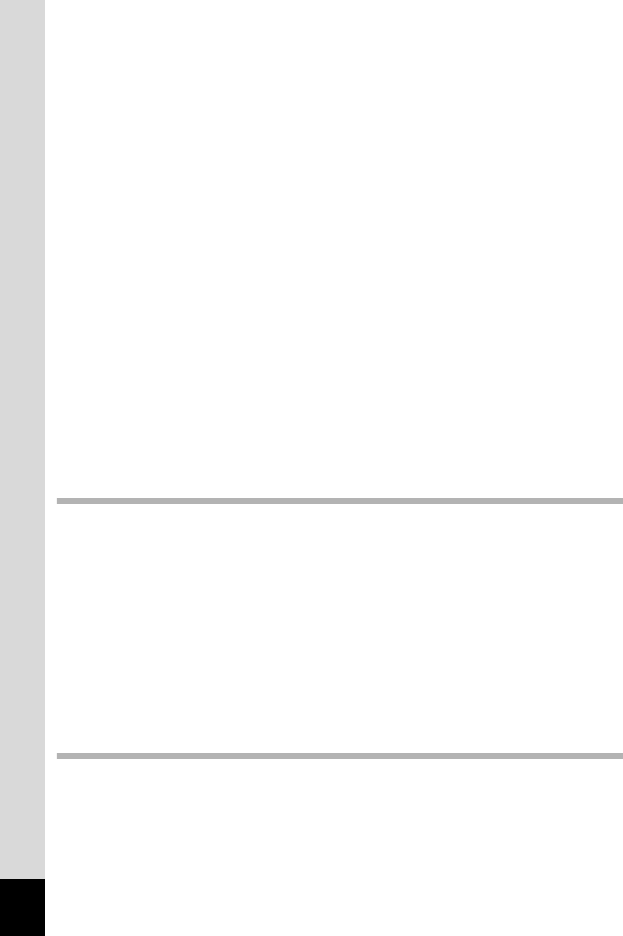
8
Playing Back Movies ...........................................................................106
Displaying Shooting Information in Playback Mode ............................108
Nine-Image Display.............................................................................109
Slideshow............................................................................................110
Deleting Images, Movies and Sounds....................................................111
Deleting a Single Image, Movie or Sound...........................................111
Deleting All Images .............................................................................113
Protecting Images, Movies and Sounds from Deletion (Protect)......... 114
Viewing Images on a TV ..........................................................................116
Playing Back an Image Using the Remote Control Unit
(optional) .........................................................................................117
Setting the Printing Service (DPOF)....................................................... 118
Printing Single Images ........................................................................118
Printing All Images ..............................................................................120
Direct Printing Using PictBridge.............................................................121
Connecting the Camera to the Printer.................................................121
Printing Single Images ........................................................................122
Printing All Images ..............................................................................123
Printing Using the DPOF Settings....................................................... 124
Disconnecting the Camera from the Printer ........................................124
Editing Images.......................................................................................... 125
Changing the Image Size and Quality.................................................125
Trimming Images.................................................................................127
Editing Pictures with Color Filters........................................................128
Editing Pictures with Brightness Filter................................................. 129
Editing Movies.....................................................................................131
Copying Files............................................................................................134
Settings 136
Camera Settings....................................................................................... 136
Setting Up the Start-up Screen ...........................................................136
Formatting an SD Memory Card or the Built-in Memory .....................138
Changing the Sound Settings..............................................................139
Changing the Date and Time ..............................................................141
Setting the World Time........................................................................143
Changing the Display Language .........................................................145
Changing the USB Connection Mode .................................................146
Changing the Video Output Format.....................................................146
Adjusting the Brightness of the LCD Monitor.......................................147
Sleep Timeout .....................................................................................148
Setting Auto Power Off........................................................................149
Setting the Guide Display....................................................................150
Resetting to Default Settings...............................................................151
Appendix 152
List of City.................................................................................................152
Optional Accessories ..............................................................................153
Messages..................................................................................................154
Troubleshooting.......................................................................................156
Main Specifications..................................................................................158
WARRANTY POLICY................................................................................161
Index..........................................................................................................165


















