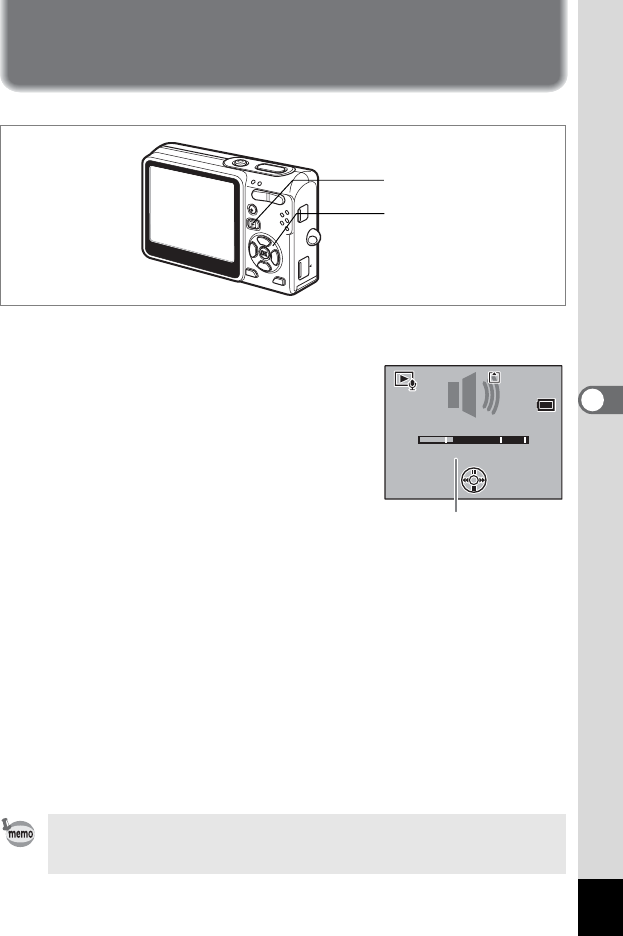
101
5
Recording and Playback of Sound
Playing Back Sound
You can play back the recording you made in Voice Recording mode.
1 Press the Q Playback button in the Voice Recording
mode.
2
Use the four-way controller (
45
)
to choose the recording to play
back.
3 Press the four-way controller (2).
Playback starts.
• The following operations can be
performed during playback.
Four-way controller (2)
Pauses playback
Press again to resume playback
If there are no recorded indexes:
Four-way controller (
4) Rewinds about five seconds
Four-way controller (
5) Advances about five seconds
If there are recorded indexes:
Four-way controller (
4) Plays back starting from the previous index
Four-way controller (
5) Plays back starting from the next index
Zoom button (
x) Increases the volume
Zoom button (
w) Reduces the volume
4 Press the four-way controller (3).
Playback stops.
5 Press the Q Playback button.
The camera switches to the Voice Recording mode.
If you entered the Playback mode from Capture mode, the camera will
switch to Capture mode in Step 5. To continue recording, turn the
camera off, then turn it on again in the Voice Recording mode. (
1
p.33)
2, 3, 4
1, 5
100-0012
100-0012
100-0012
00:00:11
00:00:11
00:00:11
12:00
12:00
12:00
5/24/2005
5/24/2005
5/24/2005
00:00:14
00:00:14
00:00:14
Length of recording


















