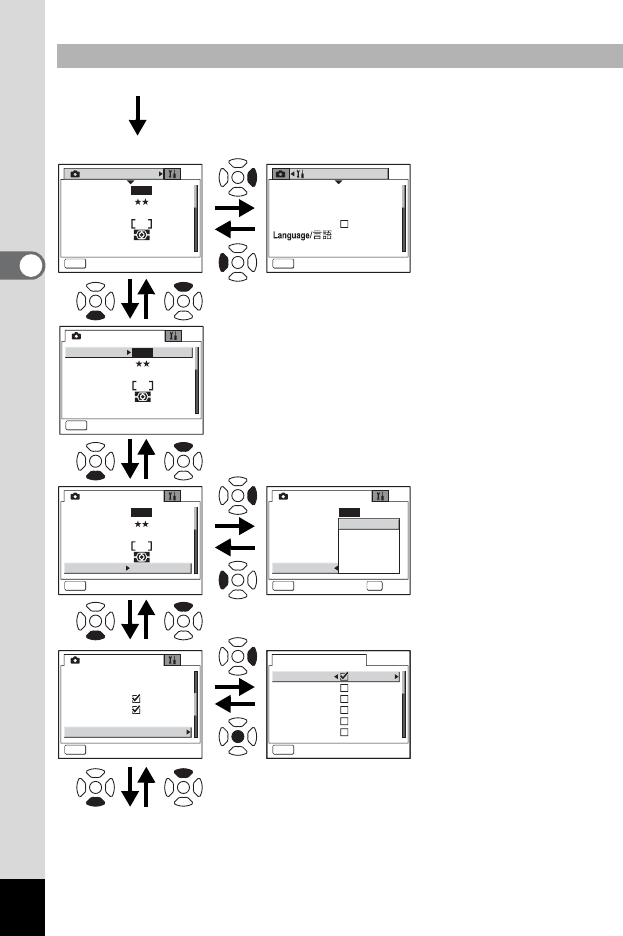
40
Common Operations
3
Example of Menu Operation
OK
OK
OK
OK
Rec. Mode
MENU
Exit
Recorded Pixels
Quality Level
White Balance
Focusing Area
AE Metering
Sensitivity
AWB
AUTO
5M
Set-up
MENU
Exit
Format
Sound
Date Adjust
English
World Time
USB Connection
PC
Rec. Mode
MENU
Exit
Recorded Pixels
Quality Level
White Balance
Focusing Area
AE Metering
Sensitivity
AWB
AUTO
5M
Rec. Mode
MENU
Exit
Recorded Pixels
Quality Level
White Balance
Focusing Area
AE Metering
Sensitivity
AWB
AUTO
5M
Rec. Mode
MENU
Cancel
Recorded Pixels
Quality Level
White Balance
Focusing Area
AE Metering
Sensitivity
AWB
ISO AUTO
OK
OK
5M
100
200
400
80
AUTO
Rec. Mode
MENU
Exit
EV Compensation
Movie
Digital Zoom
Aux. AF Light
Instant Review
Memory
1 sec1
±0.0
Memory
MENU
Exit
Flash
Drive Mode
Focus Mode
Zoom Position
MF
White Balance
MENU button
To the next screen
1
3
3
4
3
[A Rec.Mode] Menu [B Set-up] Menu
Select Screen
4’
2
OK OK
3
OK
OK
OK
OK
OK
OK
OK
OK


















