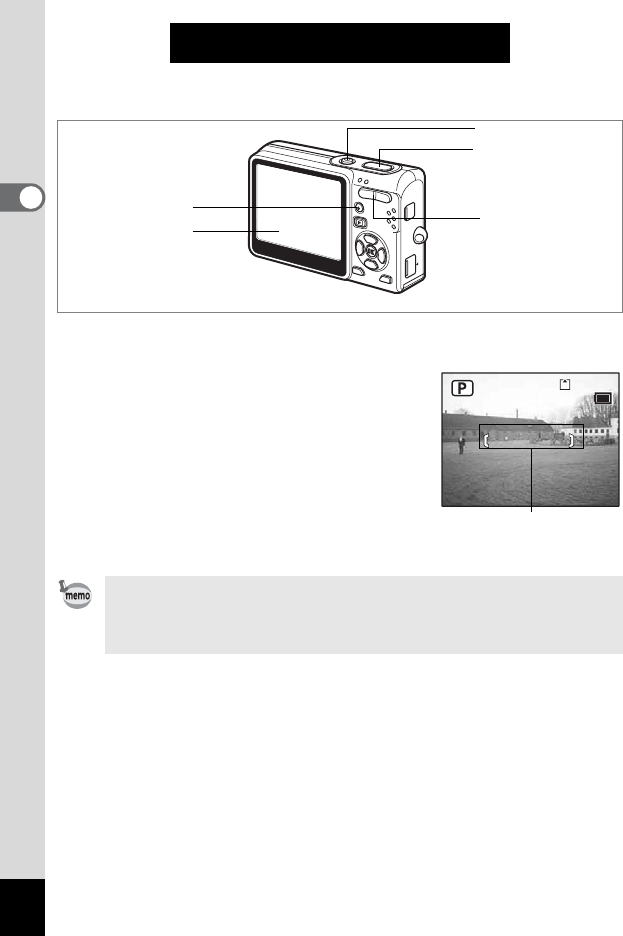
28
2
Quick Start
Quick Start
Taking Still Pictures
The simplest procedure for taking still pictures is described below. The
flash fires automatically depending on the light conditions.
1 Press the power switch.
The camera turns on.
2 Confirm the subject and shooting
information on the LCD monitor.
The focus frame in the middle of the LCD
monitor indicates the zone of automatic focusing.
You can change the size of the subject by
pressing the zoom button.
x : makes the subject bigger.
w : makes the subject smaller.
3 Press the shutter release button halfway.
The focus frame on the LCD monitor will light green when the camera
is in focus.
4 Press the shutter release button fully.
The image appears on the LCD monitor for one second (Instant
Review) and is recorded on the SD Memory Card or in the built-in
memory. (The green and red lamps above the zoom button blink
alternately while the image is being recorded.)
•
To switch to the Green mode and let the camera set all the shooting
functions automatically, press the QUICK button. Selecting the
Green mode is the easiest way to ensure that pictures come out well.
“Taking Pictures by the Simplest Procedure” (
1
p.49)
Power switch
Zoom button
Shutter release button
LCD monitor
QUICK button
36
36
12:00
12:00
36
12:00
5/24/2005
5/24/2005
5/24/2005
Focus frame


















