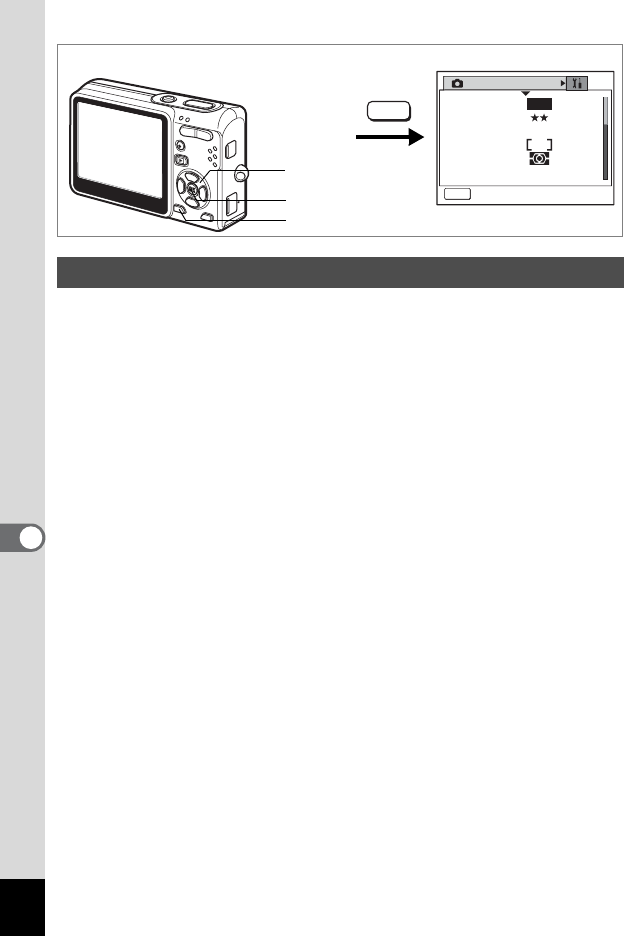
150
7
Settings
You can display the information on the mode you are currently using and
the functions that are assigned to the QUICK button, etc., right after
starting up the camera in Capture mode or switching to the Capture
mode from other modes.
1 Select [Guide Display] on the [B Set-up] menu.
2 Use the four-way controller (45) to select O (On)/P
(Off).
3 Press the Q Playback button.
The camera is ready to play back images.
Setting the Guide Display
How to recall the [B Set-up] menu
Four-way
controller
MENU button
OK button
Rec. Mode
MENU
Exit
Recorded Pixels
Quality Level
White Balance
Focusing Area
AE Metering
Sensitivity
AWB
AUTO
5M
MENU


















