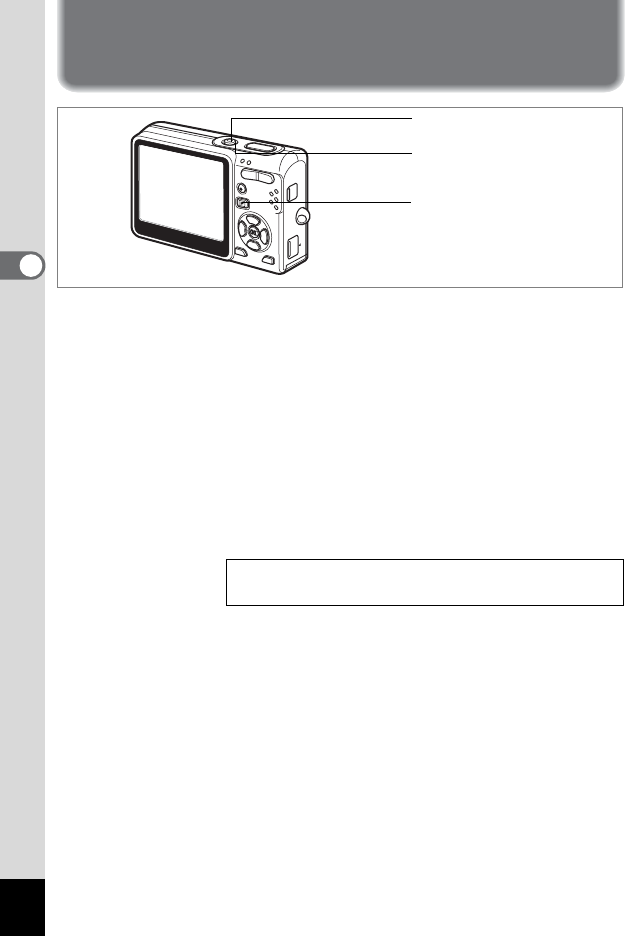
32
3
Common Operations
Common Operations
Turning the Camera On and Off
1
Press the power switch.
The power indicator is illuminated by a green light. The lens extends
and the camera turns on in the Capture mode.
The camera is ready to take pictures by pressing the shutter release
button.
• Press the Q Playback button to switch to the Playback mode and
view pictures while the lens is extended.
• Hold down the Q Playback button for more than two seconds to
activate the Playback mode with the lens retracted.
2 Press the power switch again.
The camera turns off.
Switching between Capture Mode and Playback Mode
1p.46
Power switch
Q Playback button
Power indicator


















