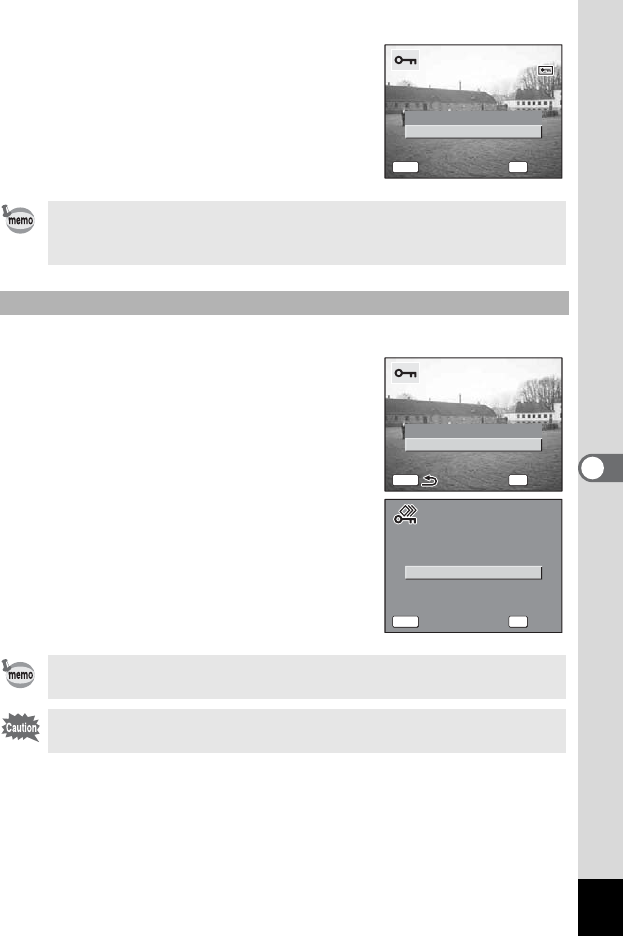
115
6
Playback/Deleting/Editing
7
Use the four-way controller (
23
)
to select [Protect].
8 Press the OK button.
You can protect all the images, movies and sounds.
5
Use the four-way controller (
23
)
to select [All Images and Sounds].
6 Press the OK button.
The [Protect all images & sounds] message
appears.
7
Use the four-way controller (
23
)
to select [Protect].
8 Press the OK button.
• Select [Unprotect] in Step 7 to cancel the Protect setting.
• If the image is protected, the
Z icon appears when the image,
movie or sound is played back.
Protecting All Images, movies and Sounds
Select [Unprotect] in Step 7 to cancel the Protect setting on all the
images, movies and sounds.
Even protected images, movies and sounds will be deleted by
formatting the SD Memory Card or built-in memory.
100-0010
100-0010
100-0010
Unprotect
Protect
OK
OK
OK
OK
MENU
Cancel
Cancel
Cancel
All Images and Sounds
Select Image and Sound
OK
OK
OK
OK
MENU
Unprotect
Unprotect
Protect all images
Protect all images
and sounds
and sounds
Unprotect
Protect
OK
OK
OK
OK
MENU
Protect all images
and sounds
Cancel
Cancel
Cancel


















